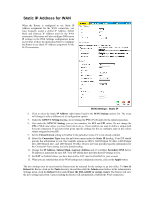D-Link G604T Product Manual - Page 32
Dynamic IP Address, Dynamic IP Address mode, Connection Type, Start, ipconfig/all, command - password
 |
UPC - 790069265662
View all D-Link G604T manuals
Add to My Manuals
Save this manual to your list of manuals |
Page 32 highlights
Now select the Connection Type for the Internet and enter your account User Name and Password. Your ISP has given this information to you. Connection Type: Dynamic IP Address 1. Do not change the VPI or VCI value unless you have been told to do so. These numbers are used to define a unique path for your connection. If you have been given specific settings for this to configure, type in the correct values assigned by your ISP. 2. Under Dynamic IP Address mode, choose the Connection Type from the pull-down menu. For Dynamic IP mode connections the available encapsulation methods are 1483 Bridged IP LLC and 1483 Bridged IP VC-Mux. 3. Some ISP's may require you to use the original computer that was originally registered for the Internet service. In this case, type in the MAC address of the computer that was used. To obtain the MAC address of the computer, you can do the following. For Windows XP/2000: Start → Run → cmd → OK In the command prompt, type in ipconfig/all. The physical Address is the MAC address of the computer. For Windows ME: Start → Run → command → OK In the command prompt, type in ipconfig/all. The physical Address is the MAC address of the computer. 4. Click Next to proceed to the next page.