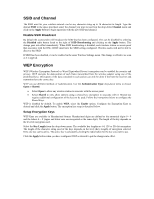D-Link G604T Product Manual - Page 56
SSID and Channel, WEP Encryption - dsl wireless setup
 |
UPC - 790069265662
View all D-Link G604T manuals
Add to My Manuals
Save this manual to your list of manuals |
Page 56 highlights
SSID and Channel The SSID used for your wireless network can be any character string up to 16 characters in length. Type the desired SSID in the space provided, select the channel you want to use from the drop-down Channel menu and click on the Apply button to begin operation with the new SSID and channel. Disable SSID Broadcast By default the access point will broadcast the SSID that has been configured. This can be disabled by selecting the Disabled radio button listed to the right of SSID Broadcasting and clicking on the Apply button. This change goes into effect immediately. When SSID broadcasting is disabled, each wireless station or access point that associates with the DSL-G604T must have the SSID setting configured. Wireless nodes will not be able to discover the SSID. If SSID has been disabled, it can be enabled in the same Wireless Settings menu. The change is effective as soon as it is applied. WEP Encryption WEP (Wireless Encryption Protocol or Wired Equivalent Privacy) encryption can be enabled for security and privacy. WEP encrypts the data portion of each frame transmitted from the wireless adapter using one of the predefined keys. Decryption of the data contained in each packet can only be done if the both the receiver and transmitter have the correct key. WEP can use different methods of Authentication. Use the Authentication Type: drop-down menu to choose Open or Shared. • Select Open to allow any wireless station to associate with the access point. • Select Shared to only allow stations using a shared key encryption to associate with it. Shared key requires additional configuration of the keys to be used. Follow the instructions below to configure the Shared Keys. WEP is disabled by default. To enable WEP, select the Enable option. Configure the Encryption Keys as desired and click the Apply button. The encryption key setup is described below. Setup Encryption Keys WEP Keys are available in Hexadecimal format. Hexadecimal digits are defined as the numerical digits 0 - 9 and the letters A - F (upper and lower case are recognized as the same digit). The length of the key depends on the level of encryption used. Select the Key Length from the drop-down menu. The available key lengths are 64, 128 or 256-bit encryption. The length of the character string used of the keys depends on the level (Key Length) of encryption selected. Only one key can be active. The active key is selected by clicking the radio button for the key you want to use. Click the Apply button when you have configured WEP as desired to put the changes into effect.