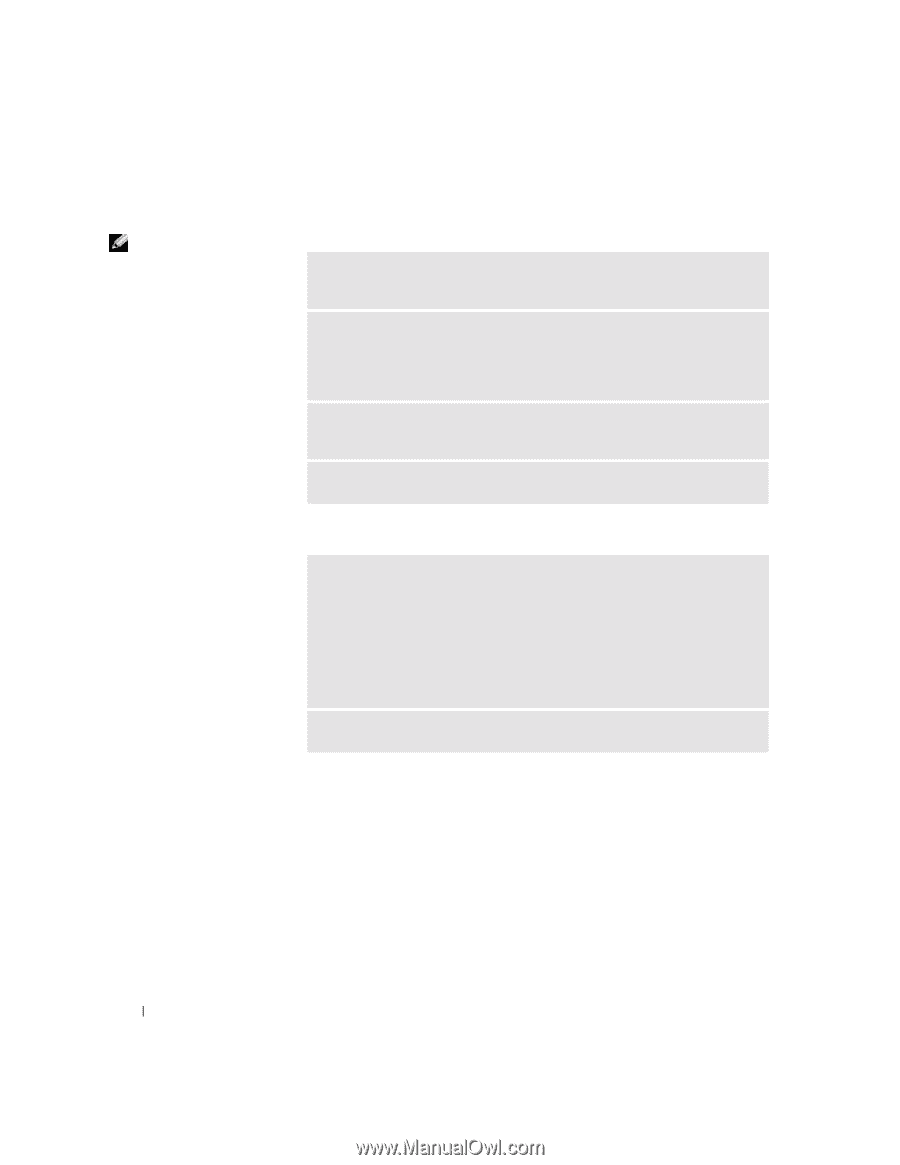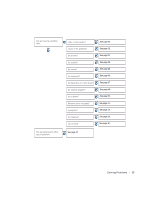Dell Dimension 2300C Dell Dimension 2300C Owner's Manual - Page 38
DVD drive problems, Hard drive problems
 |
View all Dell Dimension 2300C manuals
Add to My Manuals
Save this manual to your list of manuals |
Page 38 highlights
www.jp.dell.com | support.jp.dell.com HINT: Because of different regions worldwide and different disc formats, not all DVD titles work in all DVD drives. DVD drive problems TE S T T H E D R I V E W I T H A N O T H E R D V D - Insert another DVD to eliminate the possibility that the original DVD is defective. E N S U R E T H A T W I N D O W S R E C O G N I Z E S T H E D R I V E - Double-click My Computer on the desktop. If the DVD drive is not listed, perform a full scan with your antivirus software to check for and remove viruses. Viruses can sometimes prevent Windows from recognizing the drive. C L E A N THE D IS C - See the Tell Me How help file for instructions on cleaning your DVDs. To access help files, see page 36. C H E C K F O R I N T E R R U P T R E Q U E S T C O N F L I C T S - See page 64. Hard drive problems RUN CHECK DISK 1 Double-click My Computer on the desktop. 2 Right-click the drive letter (local disk) that you want to scan for errors, and then click Properties. 3 Click the Tools tab. 4 Under Error-checking, click Check Now. 5 Click Start. C H E C K F O R I N T E R R U P T R E Q U E S T C O N F L I C T S - See page 64. 38 So l vi n g Pro b l em s