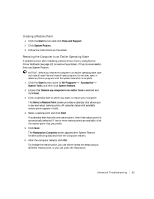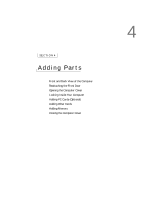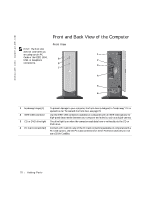Dell Dimension 2300C Dell Dimension 2300C Owner's Manual - Page 68
Welcome to Microsoft, Ready to register with Microsoft?, not at this time, Who will use
 |
View all Dell Dimension 2300C manuals
Add to My Manuals
Save this manual to your list of manuals |
Page 68 highlights
www.jp.dell.com | support.jp.dell.com Completing the Operating System Setup NOTICE: When the computer restarts, the following message appears: Press any key to boot from the CD. Do not press any key when this message appears. 1 When the Welcome to Microsoft screen appears, click Next. 2 When the How will this computer connect to the Internet? message appears, click Skip. 3 When the Ready to register with Microsoft? screen appears, select No, not at this time and click Next. 4 When the Who will use this computer? screen appears, you can enter up to five users. 5 Click Next. 6 Click Finish to complete the setup and remove the CD from the drive. Reinstalling Drivers and Software 1 Reinstall the appropriate drivers (see page 61). 2 Reinstall your virus protection software. See the documentation that came with the software for instructions. 3 Reinstall your other software programs. See the documentation that came with the software for instructions. 68 Advanced Troubleshooting