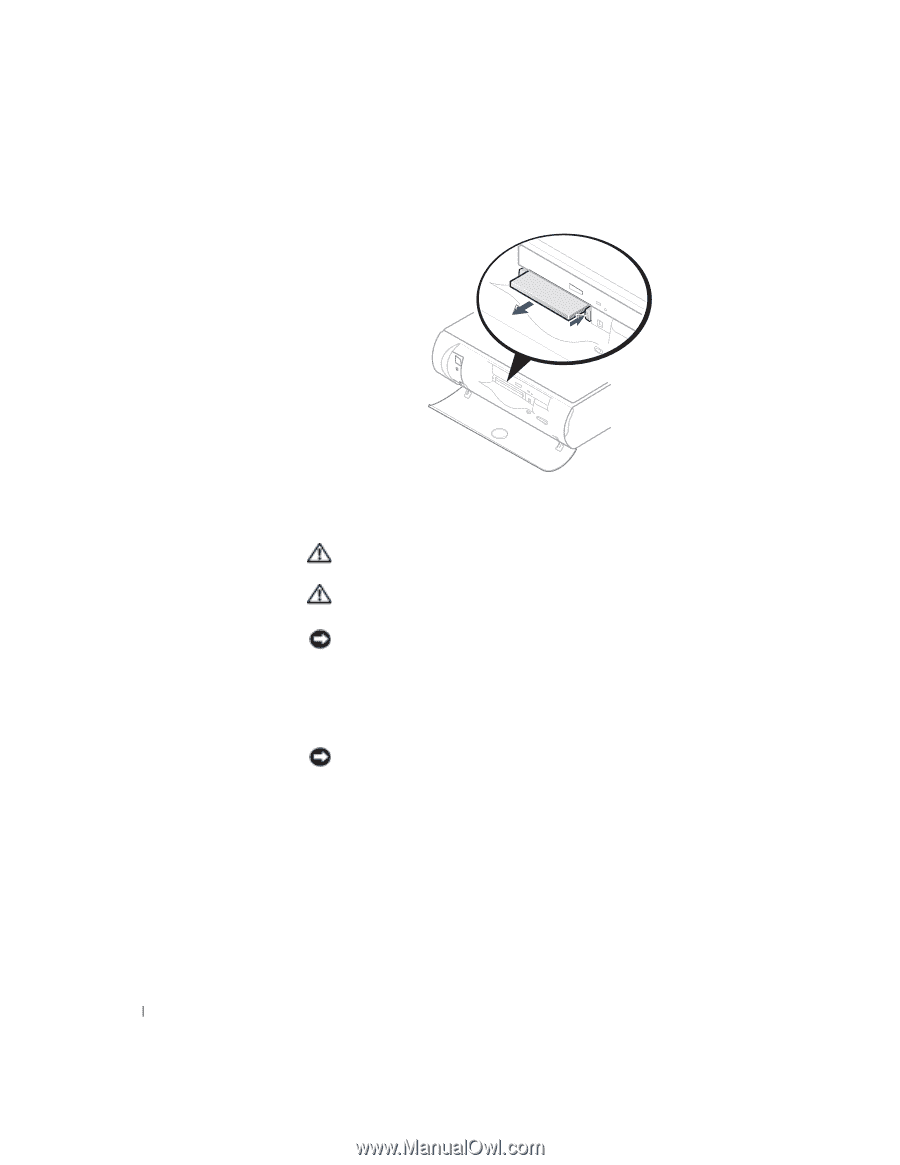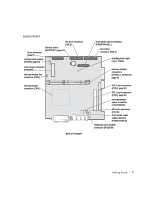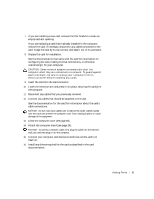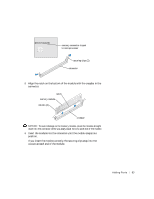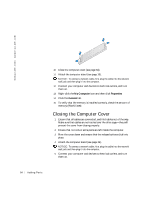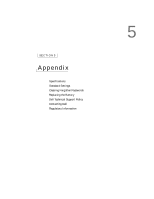Dell Dimension 2300C Dell Dimension 2300C Owner's Manual - Page 80
Adding Other Cards
 |
View all Dell Dimension 2300C manuals
Add to My Manuals
Save this manual to your list of manuals |
Page 80 highlights
www.jp.dell.com | support.jp.dell.com 80 A d d i n g Pa r ts Adding Other Cards CAUTION: Before you begin any of the procedures in this section, follow the safety instructions on page 7. CAUTION: To guard against electrical shock, always unplug your computer from the electrical outlet before opening the cover. NOTICE: You must use low-profile cards for your computer. A full-size card can cause damage to the computer or the card. The computer's card connectors allow you to install different types of devices such as modems and network adapters. 1 Shut down the computer (see page 31). NOTICE: To disconnect a network cable, first unplug the cable from your computer and then unplug it from the network wall jack. 2 Turn off any attached devices and disconnect them from their electrical outlets. 3 Disconnect the computer power cable from the wall outlet, and then press the power button to ground the system board. 4 Remove the computer stand (see page 19). 5 Open the computer cover (see page 74). 6 Press the lever on the retention arm and raise the retention arm.