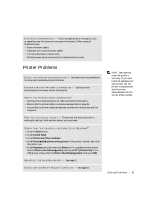Dell Dimension 2300C Dell Dimension 2300C Owner's Manual - Page 48
Network Problems
 |
View all Dell Dimension 2300C manuals
Add to My Manuals
Save this manual to your list of manuals |
Page 48 highlights
www.jp.dell.com | support.jp.dell.com Network Problems C H E C K T H E N E T W O R K C A B L E C O N N E C T O R - Ensure that the network cable is connected as shown on page 25. CHECK THE NETWORK LIGHTS ON THE BACK OF THE COMPUTER - No light indicates that there is no network communication. Try replacing the network cable. light light RESTART THE COMPUTER AND TRY TO LOG ON TO THE NETWORK AGAIN C H E C K Y O U R N E T W O R K S E T T I N G S - Contact your network administrator or the person who set up your network to verify that your network settings are correct and that the network is functioning. C H E C K F O R I N T E R R U P T R E Q U E S T C O N F L I C T S - See page 64. 48 So l vi n g Pro b l em s
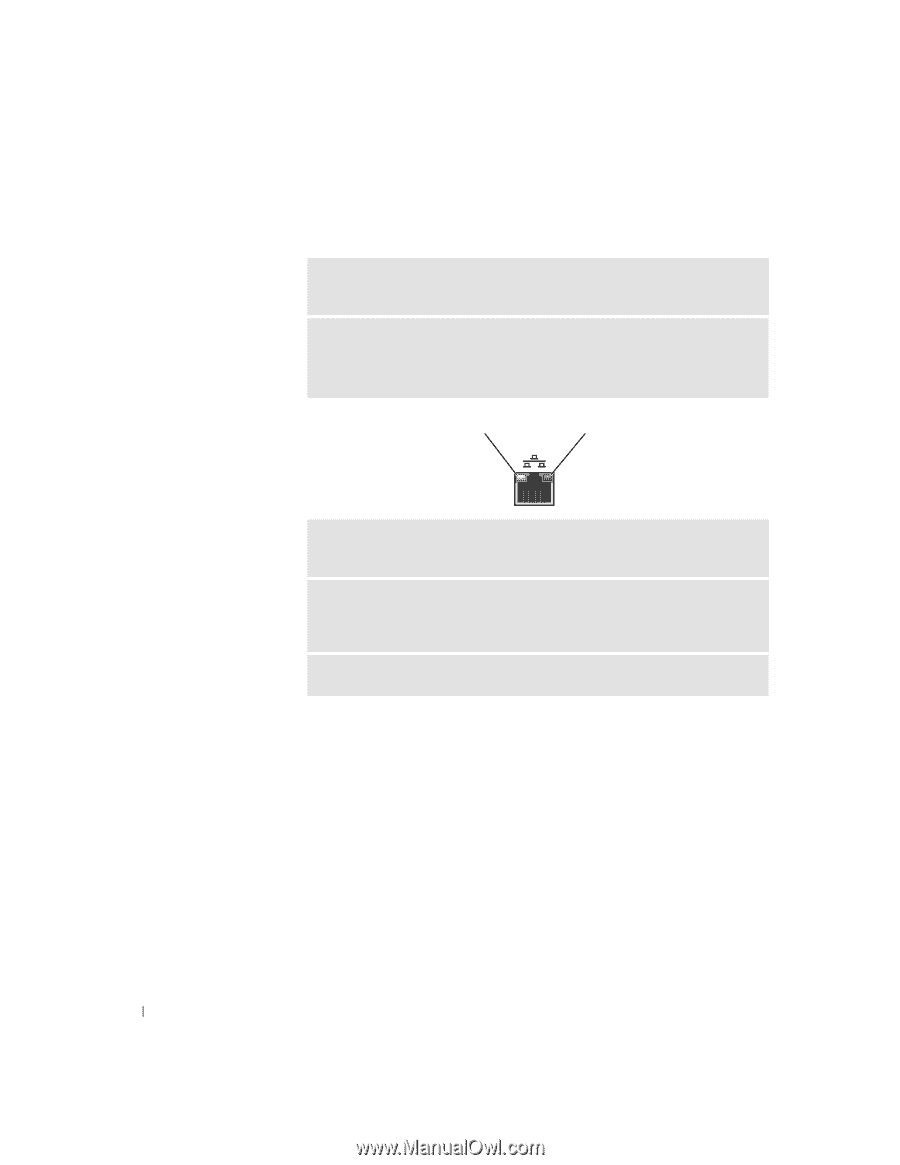
48
Solving Problems
www.jp.dell.com | support.jp.dell.com
Network Problems
C
HECK
THE
NETWORK
CABLE
CONNECTOR
—
Ensure that the network
cable is connected as shown on page 25.
C
HECK
THE
NETWORK
LIGHTS
ON
THE
BACK
OF
THE
COMPUTER
—
No light indicates that there is no network communication. Try replacing the
network cable.
R
ESTART
THE
COMPUTER
AND
TRY
TO
LOG
ON
TO
THE
NETWORK
AGAIN
C
HECK
YOUR
NETWORK
SETTINGS
—
Contact your network administrator
or the person who set up your network to verify that your network settings are
correct and that the network is functioning.
C
HECK
FOR
INTERRUPT
REQUEST
CONFLICTS
—
See page 64.
light
light