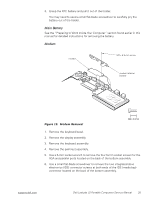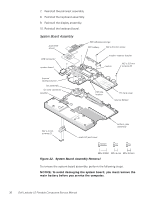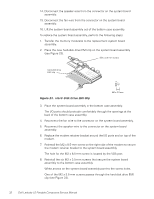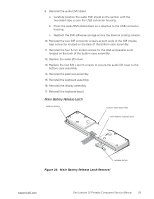Dell Latitude LS Service Manual - Page 38
System Board Assembly
 |
View all Dell Latitude LS manuals
Add to My Manuals
Save this manual to your list of manuals |
Page 38 highlights
7. Reinstall the palmrest assembly. 8. Reinstall the keyboard assembly. 9. Reinstall the display assembly. 10. Reinstall the keyboard bezel. System Board Assembly 6 audio EMI shield EMI adhesive sponge RTC battery M2 x 8.5-mm screw USB connector system board modem retainer bracket modem M2 x 3.5-mm screws (6) thermal cooling solution fan assembly fan wire connector speaker EMI clip location PC Card cover reserve battery M2 x 4-mm screws (2) audio I/O port cover bottom case assembly Figure 22. System Board Assembly Removal To remove the system board assembly, perform the following steps. NOTICE: To avoid damaging the system board, you must remove the main battery before you service the computer. 30 Dell Latitude LS Portable Computers Service Manual