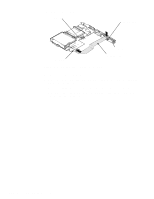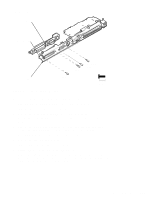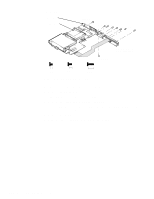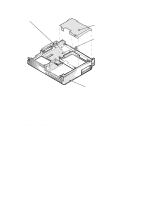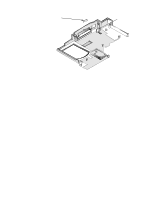Dell Latitude XPi Service Manual - Page 109
Spreader and Keel Plates, A-12.
 |
View all Dell Latitude XPi manuals
Add to My Manuals
Save this manual to your list of manuals |
Page 109 highlights
Spreader and Keel Plates spreader plate keel plate bottom case assembly Figure A-12. Spreader and Keel Plate Removal Remove the spreader plate by lifting it from the bottom case assembly. The spreader plate fits easily over plastic projections and screw holes. The keel plate is in the center of the bottom case, below the spreader plate. The keel plate fits over a small peg and a semicircular plastic projection. Remove the keel plate by lifting it out of the bottom case assembly. Factory Repair Parts A-27

Factory Repair Parts
A-27
Spreader and Keel Plates
Figure A-12.
Spreader and Keel Plate Removal
Remove the spreader plate by lifting it from the bottom case assembly. The
spreader plate fits easily over plastic projections and screw holes. The keel plate
is in the center of the bottom case, below the spreader plate. The keel plate fits
over a small peg and a semicircular plastic projection. Remove the keel plate by
lifting it out of the bottom case assembly.
spreader plate
bottom case assembly
keel plate