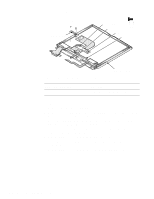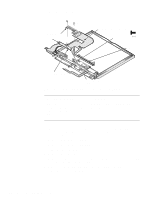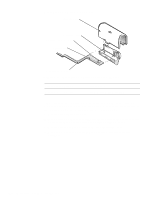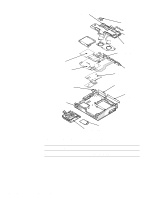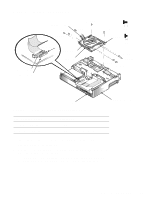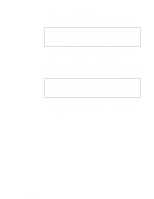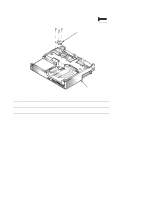Dell Latitude XPi Service Manual - Page 66
Microphone/Switch Assembly,
 |
View all Dell Latitude XPi manuals
Add to My Manuals
Save this manual to your list of manuals |
Page 66 highlights
Microphone/Switch Assembly right hinge cover microphone cover microphone/switch assembly magnet switch microphone/switch cable Figure 4-21. Microphone/Switch Assembly Removal Part or Assembly Name Microphone service kit Order Name SVC,MIPHN/SWT,LXPiCD The microphone/switch assembly is inside the right hinge cover. There is a microphone and a magnetic reed switch on the microphone/switch assembly. To remove the microphone/switch assembly, follow these steps: 1. Remove the display assembly. 2. Remove the right hinge cover. (Before doing so, note the correct routing of the microphone cable around the display assembly base.) 3. Remove the microphone cover from the right hinge cover. 4. Open the microphone cover, and remove the microphone/switch assembly. 4-28 Dell Latitude XPi CD Service Manual