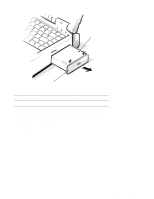Dell Latitude XPi Service Manual - Page 37
SCSI Devices - Tests the SCSI controller in the Advanced Port
 |
View all Dell Latitude XPi manuals
Add to My Manuals
Save this manual to your list of manuals |
Page 37 highlights
• Serial Ports - Tests the serial communication port • Parallel Ports - Tests the parallel communication port • SCSI Devices - Tests the SCSI controller in the Advanced Port Replicator • Network Interface - Tests the network controller in the Advanced Port Replicator • Serial Infrared - Tests the IrDA communications port • Audio - Tests the built-in sound subsystem CAUTION: To prevent possible damage to the original diagnostics diskette, always use a backup copy of the diagnostics diskette when servicing a user's system. If the user has not already made a backup copy of the diagnostics diskette, do so before you run the diagnostics. To start the diagnostics, turn off the computer, insert a diagnostics diskette into the diskette drive, and then turn on the computer. Starting the diagnostics causes the Dell logo screen to appear, followed by a message indicating that the diagnostics is loading. Before the diagnostics loads, a program tests the portion of main memory (RAM) required for loading the diagnostics. If a main memory error is detected, a message appears on the screen telling you which memory address failed. If no errors are found in main memory, the diagnostics loads and the Diagnostics Menu appears. This menu lets you choose the following options or exit to the MS-DOS prompt: • RUN QUICK TESTS - Runs selected tests from all test groups to quickly locate the failure or to indicate where further testing may be needed to isolate a failure • RUN ALL TESTS - Runs all tests for a thorough test of the computer • RUN SPECIFIC TESTS - Tests a particular area or subsystem Beep Codes and Error Messages 3-9