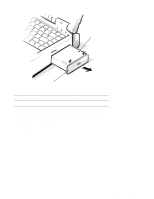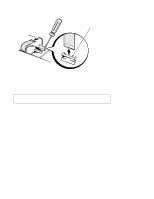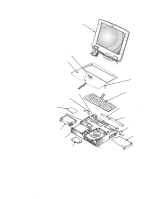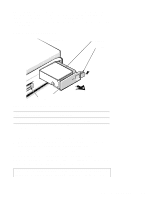Dell Latitude XPi Service Manual - Page 40
Recommended Tools, Precautionary Measures, OF THE EQUIPMENT, PERFORM THE FOLLOWING STEPS - drivers
 |
View all Dell Latitude XPi manuals
Add to My Manuals
Save this manual to your list of manuals |
Page 40 highlights
Recommended Tools Most of the procedures in this guide require the use of one or more of the following tools: • Small flat-blade screwdriver • Jeweler's screwdriver set • Number 1 magnetized Phillips-head screwdriver • Number 2 magnetized Phillips-head screwdriver • Chip-removal tool • Wrist grounding strap • Small plastic scribe • Nut drivers Precautionary Measures WARNING: FOR YOUR PERSONAL SAFETY AND PROTECTION OF THE EQUIPMENT, PERFORM THE FOLLOWING STEPS IN THE SEQUENCE LISTED. Before you start to work on the computer, perform the following steps: 1. Turn off the computer and any attached peripherals. NOTE: Make sure the computer is turned off and not in suspend-to-disk mode. See "Controlling Computer Power" in Chapter 1. 2. Disconnect the computer and any attached peripherals from AC power sources to reduce the potential for personal injury or shock. Also disconnect any telephone or telecommunications lines from the computer. 3. Remove the main battery assembly from the battery compartment. Slide the battery compartment door downward until it stops (about 3/16 of an inch). Slide the main battery assembly out. 4-2 Dell Latitude XPi CD Service Manual