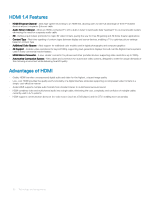Dell OptiPlex 3050 Tower Owners Manual - Page 61
Troubleshooting
 |
View all Dell OptiPlex 3050 manuals
Add to My Manuals
Save this manual to your list of manuals |
Page 61 highlights
Shock 4 Operating Non-operating Vibration5 Operating Non-operating 1500 G / 0.5 ms 230 G / 3 msec 2.17 GRMS (5-800Hz) Max 3.13 GRMS (5-800Hz) Max NOTES: 1 Operating temperature is targeted for 70º C. 2 Please contact your Intel representative for details on the non-operating temperature range. 3 Temperature gradient measured without condensation. 4 Shock specification assume the device is mounted securely with the input vibration applied to the drive-mounting screws. Stimulus may be applied in the X,Y, or Z axis and shock specification is measured using Root Mean Squared (RMS) value. 5 Vibration specifications assume the device is mounted securely with the input vibration applied to the drive-mounting screws. Stimulus may be applied in the X, Y, or Z axis. Vibration specificities is measured using RMS value. Troubleshooting 1 The Intel Optane Memory model name "NVME INTEL MEMPEK1W01" in Device Manager does not match in the Intel Rapid Storage Technology user interface; it only shows a part of the serial number information. This is a known issue and does not impede the functionality of the Intel Optane Memory. Device Manager: NVME INTEL MEMPEK1W01 IRST UI: INTEL MEMPEK1W016GA 2 During the first-time boot up, the system will scan the pairing status as below screen shot after shutdown. It's working as designed and the message will not appear again in following boot ups. M.2 Intel Optane Memory Module 16 GB 61