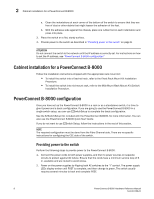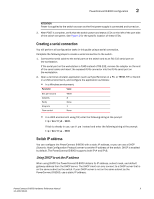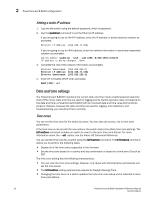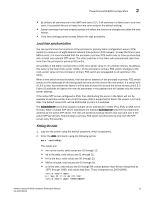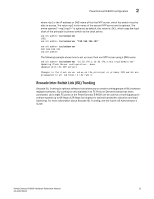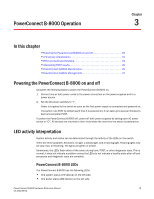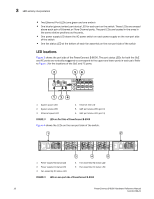Dell PowerConnect B-8000 Reference Manual - Page 25
Brocade Inter-Switch Link (ISL) Trunking
 |
View all Dell PowerConnect B-8000 manuals
Add to My Manuals
Save this manual to your list of manuals |
Page 25 highlights
PowerConnect B-8000 configuration 2 where ntp1 is the IP address or DNS name of the first NTP server, which the switch must be able to access. The value ntp2 is the name of the second NTP server and is optional. The entire operand "" is optional; by default, this value is LOCL, which uses the local clock of the principal or primary switch as the clock server. switch:admin> tsclockserver LOCL switch:admin> tsclockserver "132.163.135.131" switch:admin> tsclockserver 132.163.135.131 switch:admin> The following example shows how to set up more than one NTP server using a DNS name: switch:admin> tsclockserver "10.32.170.1;10.32.170.2;ntp.localdomain.net" Updating Clock Server configuration...done. Updated with the NTP servers Changes to the clock server value on the principal or primary FCS switch are propagated to all switches in the fabric. Brocade Inter-Switch Link (ISL) Trunking Brocade ISL Trunking is optional software that allows you to create trunking groups of ISLs between adjacent switches. ISL trunking is only available if an FC Ports on Demand license has been purchased. Up to eight FC ports on the PowerConnect B-8000 can be used as a trunking group to achieve speeds up to 64 Gbps (128 Gbps full duplex) for optimal bandwidth utilization and load balancing. For more information about Brocade ISL Trunking, see the Fabric OS Administrator's Guide. PowerConnect B-8000 Hardware Reference Manual 13 53-1001788-01