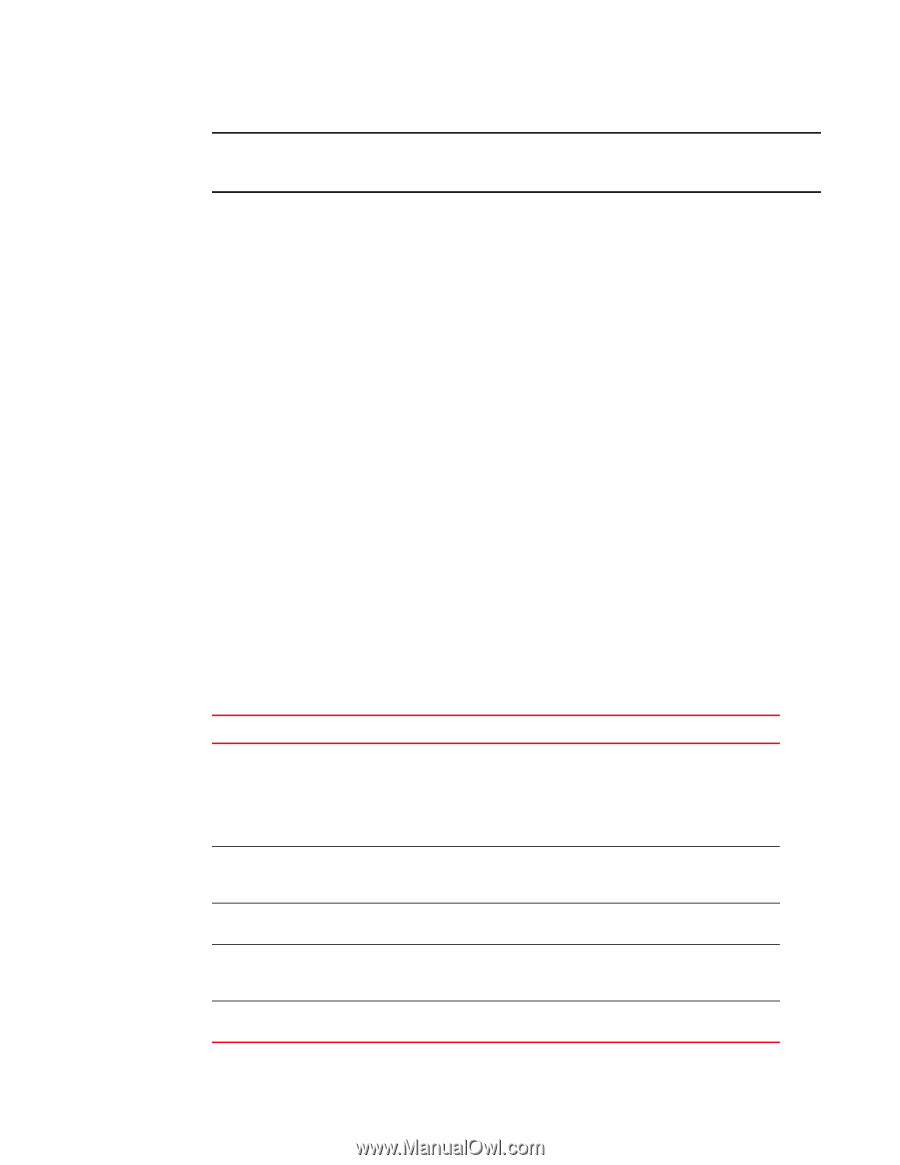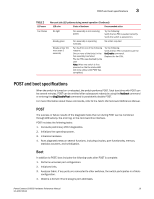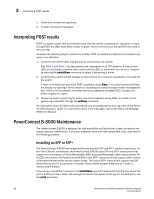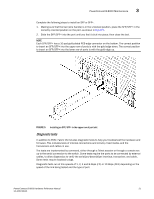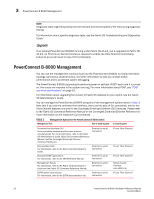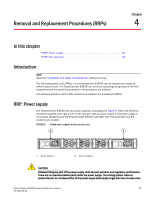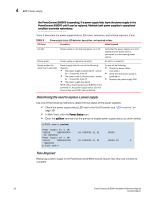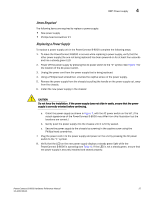Dell PowerConnect B-8000 Reference Manual - Page 34
PowerConnect B-8000 Management, Upgrade
 |
View all Dell PowerConnect B-8000 manuals
Add to My Manuals
Save this manual to your list of manuals |
Page 34 highlights
3 PowerConnect B-8000 Management NOTE Diagnostic tests might temporarily lock the transmit and receive speed of the links during diagnostic testing. For information about specific diagnostic tests, see the Fabric OS Troubleshooting and Diagnostics Guide. Upgrade If an existing PowerConnect B-8000 running under Fabric OS v6.1.2_cee is upgraded to Fabric OS v6.3.0, an FC Ports on Demand license is required to enable the Fibre Channel functionality. Failure to do so will result in loss of FC functionality. PowerConnect B-8000 Management You can use the management functions built into the PowerConnect B-8000 to monitor the fabric topology, port status, physical status, and other information to help you analyze switch performance and to accelerate system debugging. The PowerConnect B-8000 automatically performs power-on self-test (POST) each time it is turned on. Any errors are recorded in the system error log. For more information about POST, see "POST and boot specifications" on page 19. For information about upgrading the version of Fabric OS installed on your switch, see the Fabric OS Administrator's Guide. You can manage the PowerConnect B-8000 using any of the management options listed in Table 3. Note that if you use the command line interface, there are two sets of CLI commands, one for the Fibre Channel features and one for the Converged Enhanced Ethernet (CEE) features. Please refer to the Fabric OS Command Reference Manual or the Converged Enhanced Ethernet Reference for more information on the respective CLI commands. TABLE 3 Management Options for the PowerConnect B-8000 Switch Management Tool Out-of-band Support In-band Support Command line interface (CLI) Up to two admin sessions and four user sessions simultaneously. For more information, refer to the Fabric OS Administrator's Guide, Fabric OS Command Reference Manual, and the Converged Enhanced Ethernet Command Reference. Ethernet or serial connection Brocade Web Tools For information, refer to the Web Tools Administrator's Guide. Ethernet or serial connection Standard SNMP applications For information, refer to the MIB Reference Manual. Ethernet or serial connection Management Server For information, refer to the Fabric OS Administrator's Guide and the Fabric OS Command Reference Manual. Ethernet or serial connection DCFM (option to purchase) For information, refer to the DCFM documentation set. Ethernet or serial connection IP over Fibre Channel IP over Fibre Channel IP over Fibre Channel Native in-band interface (over HBA only) IP over Fibre Channel 22 PowerConnect B-8000 Hardware Reference Manual 53-1001788-01