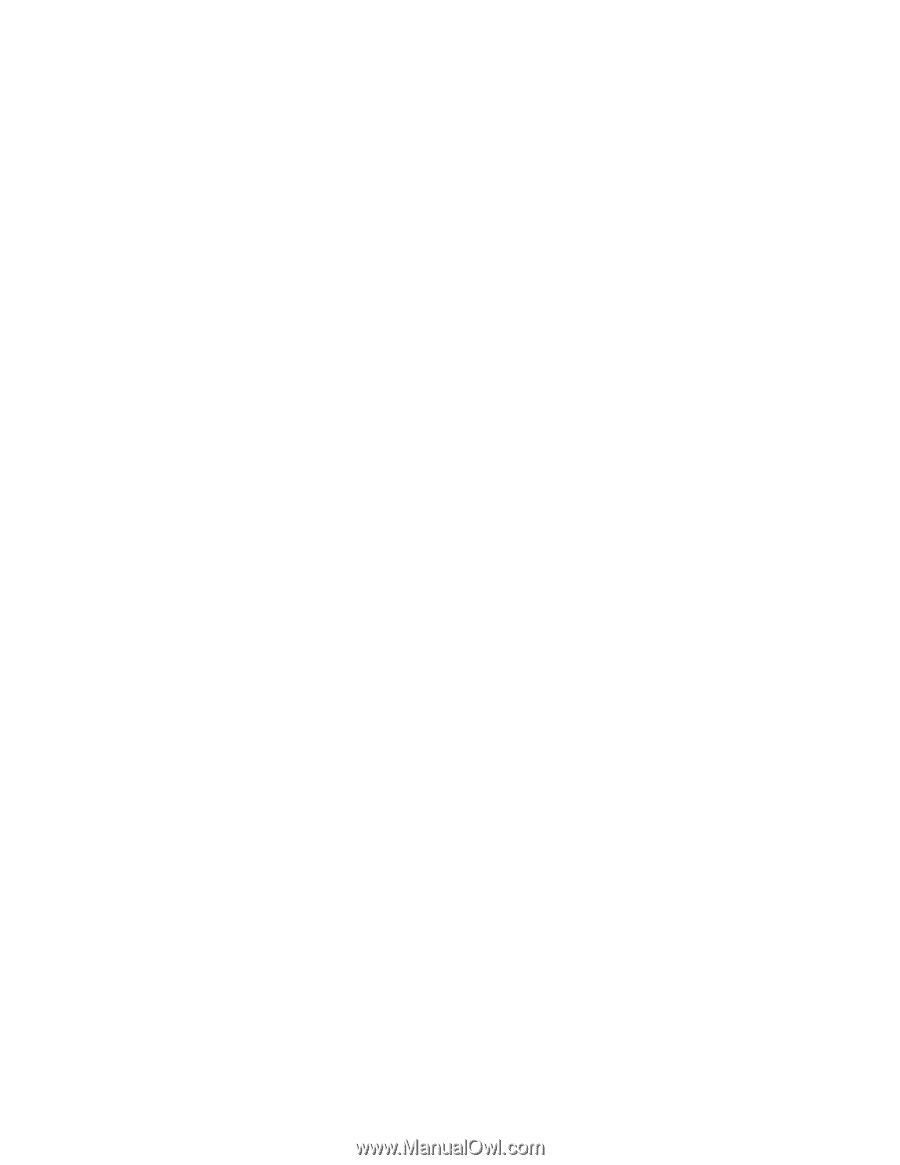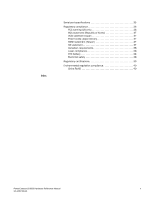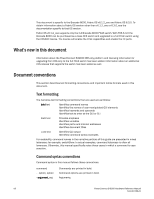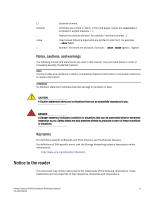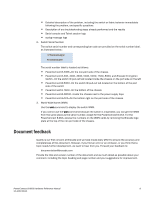Dell PowerConnect B-8000 Reference Manual - Page 8
What’s new in this document, Document conventions, Text formatting, Command syntax conventions
 |
View all Dell PowerConnect B-8000 manuals
Add to My Manuals
Save this manual to your list of manuals |
Page 8 highlights
This document is specific to the Brocade 8000, Fabric OS v6.1.2_cee and Fabric OS 6.3.0. To obtain information about a Fabric OS version other than v6.1.2_cee or 6.3.0, see the documentation specific to that OS version. Fabric OS v6.1.2_cee supports only the full Brocade 8000 FCoE switch. With FOS 6.3.0 the Brocade 8000 can be purchased as a base CEE switch and upgraded to a full FCoE switch using the CNVSVC license. The license will enable the FCoE capabilities and enable the FC ports. What's new in this document Information about the PowerConnect B-8000 CEE-only platform and licensing information for upgrading from CEE-only to the full FCoE switch has been added. Information about an additional FOS release that supports the switch has been added as well. Document conventions This section describes text formatting conventions and important notice formats used in this document. Text formatting The narrative-text formatting conventions that are used are as follows: bold text italic text Identifies command names Identifies the names of user-manipulated GUI elements Identifies keywords and operands Identifies text to enter at the GUI or CLI Provides emphasis Identifies variables Identifies paths and Internet addresses Identifies document titles code text Identifies CLI output Identifies command syntax examples For readability, command names in the narrative portions of this guide are presented in mixed lettercase: for example, switchShow. In actual examples, command lettercase is often all lowercase. Otherwise, this manual specifically notes those cases in which a command is case sensitive. Command syntax conventions Command syntax in this manual follows these conventions: command --option, option -argument, arg Commands are printed in bold. Command options are printed in bold. Arguments. viii PowerConnect B-8000 Hardware Reference Manual 53-1001788-01