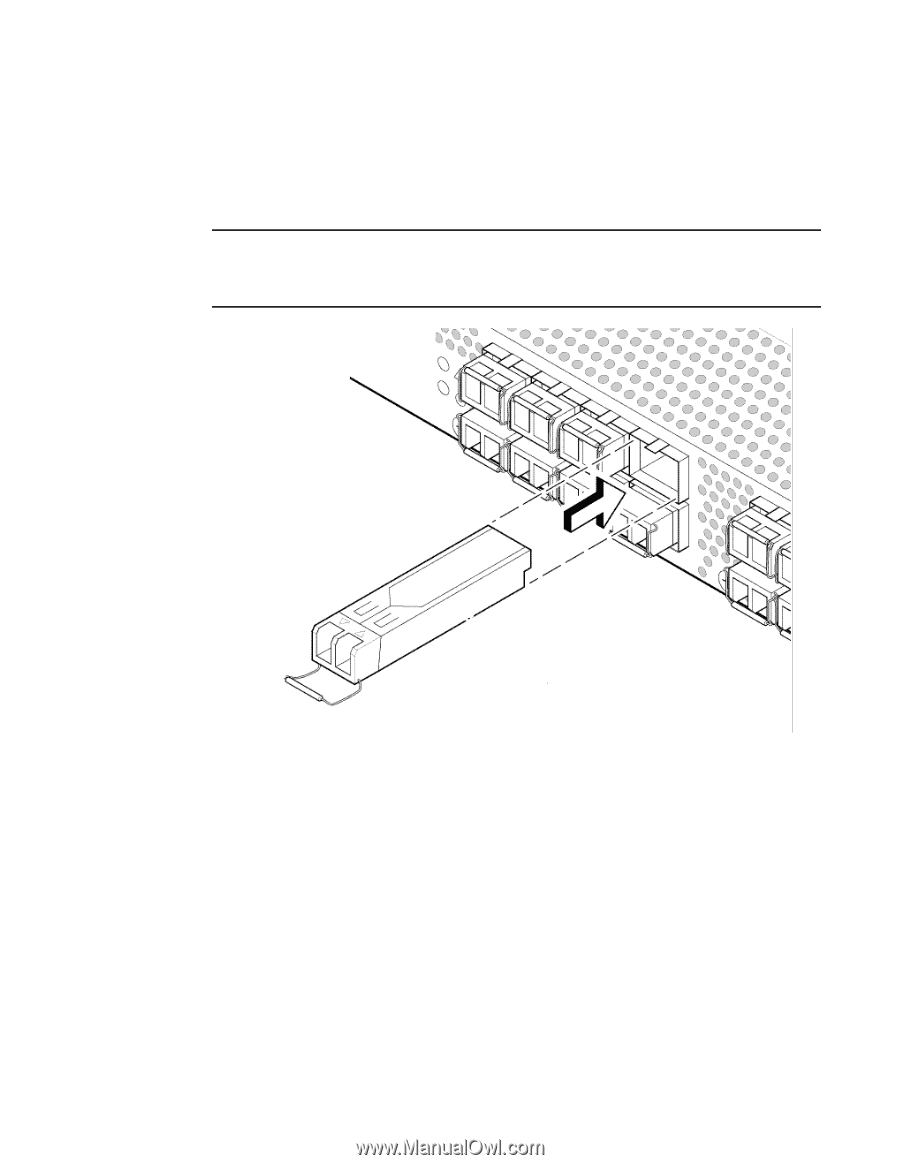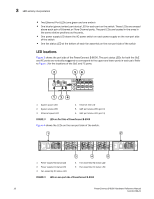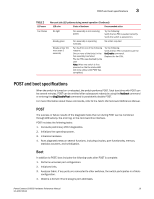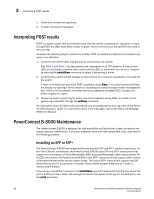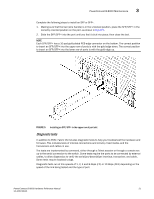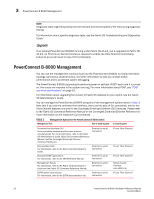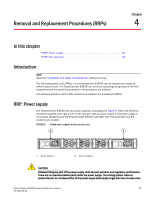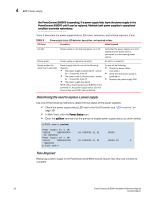Dell PowerConnect B-8000 Reference Manual - Page 33
Diagnostic tests, PowerConnect B-8000 Maintenance
 |
View all Dell PowerConnect B-8000 manuals
Add to My Manuals
Save this manual to your list of manuals |
Page 33 highlights
PowerConnect B-8000 Maintenance 3 Complete the following steps to install an SFP or SFP+. 1. Making sure that the bail (wire handle) is in the unlocked position, place the SFP/SFP+ in the correctly oriented position on the port, as shown in Figure 5. 2. Slide the SFP/SFP+ into the port until you feel it click into place; then close the bail. NOTE Each SFP/SFP+ has a 10-pad gold-plated PCB-edge connector on the bottom. The correct position to insert an SFP/SFP+ into the upper row of ports is with the gold edge down. The correct position to insert an SFP/SFP+ into the lower row of ports is with the gold edge up. FIGURE 5 Installing an SFP/SFP+ in the upper row of port slot Diagnostic tests In addition to POST, Fabric OS includes diagnostic tests to help you troubleshoot the hardware and firmware. This includes tests of internal connections and circuitry, fixed media, and the transceivers and cables in use. The tests are implemented by command, either through a Telnet session or through a console set up to the serial connection to the switch. Some tests require the ports to be connected by external cables, to allow diagnostics to verify the serializer/deserializer interface, transceiver, and cable. Some tests require loopback plugs. Diagnostic tests run at link speeds of 1, 2, 4 and 8 Gbps (FC) or 10 Gbps (CEE) depending on the speed of the link being tested and the type of port. PowerConnect B-8000 Hardware Reference Manual 21 53-1001788-01