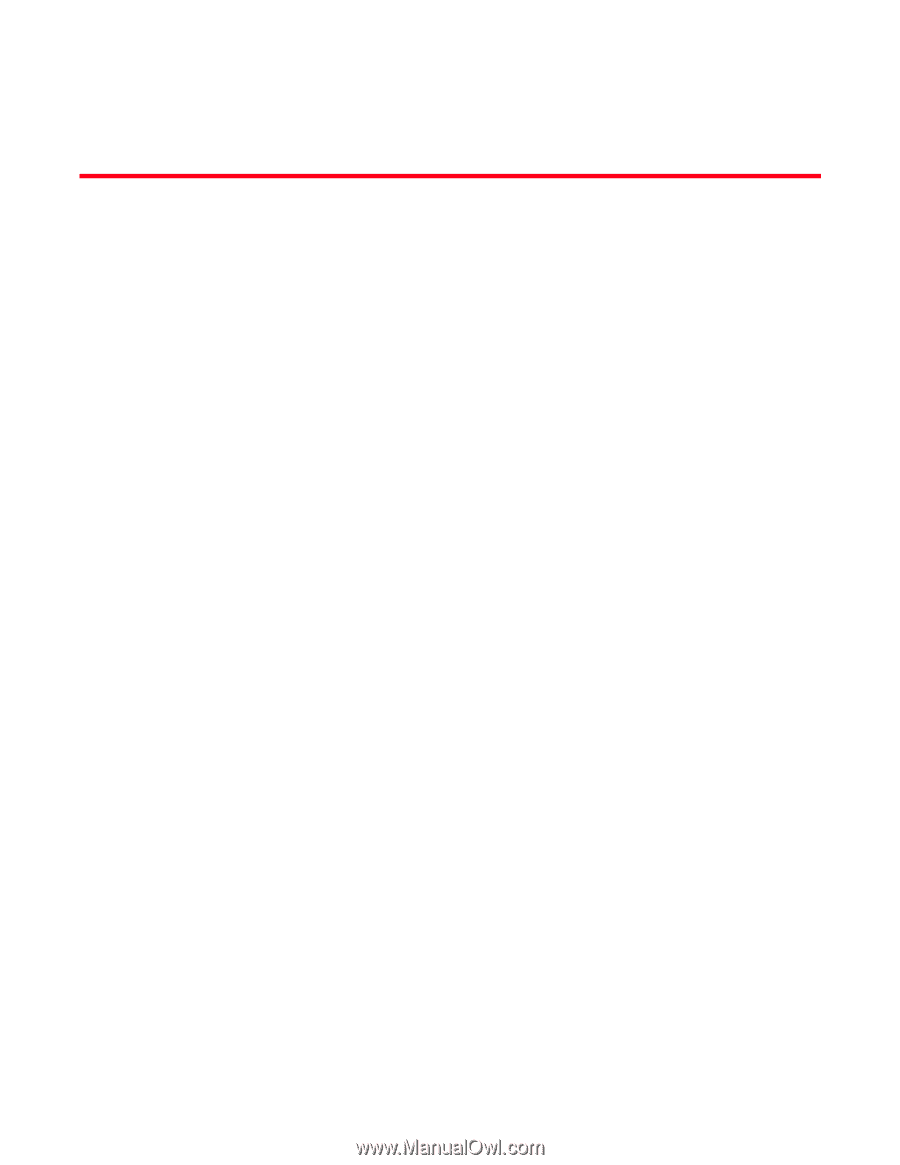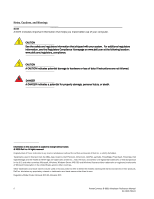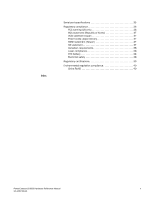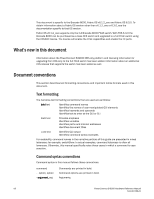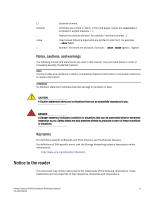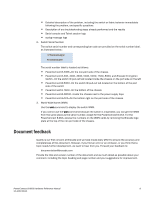Dell PowerConnect B-8000 Reference Manual - Page 7
About This Document, In this How this document is organized, Supported hardware and software - network switch
 |
View all Dell PowerConnect B-8000 manuals
Add to My Manuals
Save this manual to your list of manuals |
Page 7 highlights
About This Document In this chapter •How this document is organized vii •Supported hardware and software vii •What's new in this document viii •Document conventions viii •Notice to the reader ix •Additional information x •Getting technical help x •Document feedback xi How this document is organized This document is organized to help you find the information that you want as quickly and easily as possible. The document contains the following components: • Chapter 1, "PowerConnect B-8000 Introduction" provides an overview of the Brocade 8000 switch, a feature list, and a look at the appearance of the switch. • Chapter 2, "PowerConnect B-8000 Installation and Configuration" provides the information needed to install the switch into your network. • Chapter 3, "PowerConnect B-8000 Operation" discusses the day-to-day operational procedures for using the switch. • Chapter 4, "Removal and Replacement Procedures (RRPs)" provides procedures for removing and replacing the field-replaceable units (FRUs). • Appendix A, "PowerConnect B-8000 Specifications" provides tables of physical, environmental, and general specifications, helpful for quick lookup. • The Index points you to the exact pages on which specific information is located. Supported hardware and software Although many different software and hardware configurations are tested and supported by Brocade Communications Systems, Inc. for Fabric OS v6.1.0, documenting all possible configurations and scenarios is beyond the scope of this document. PowerConnect B-8000 Hardware Reference Manual vii 53-1001788-01