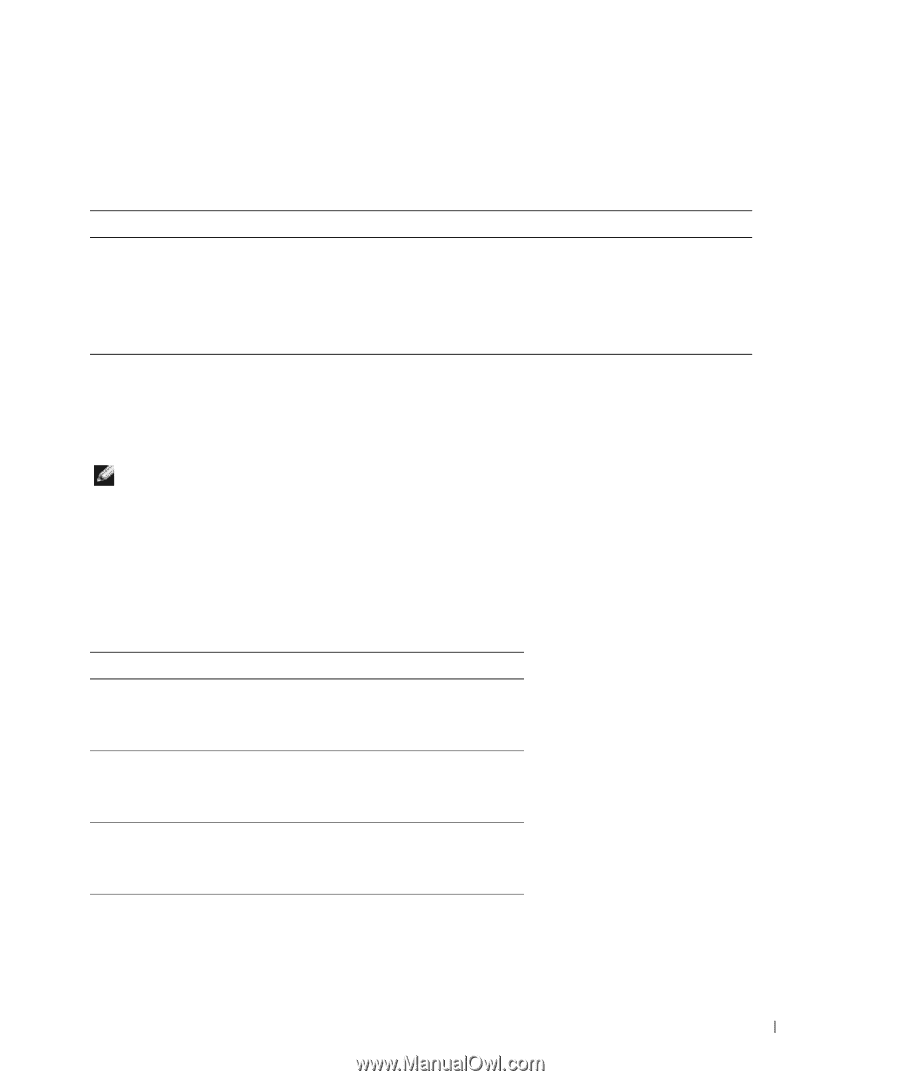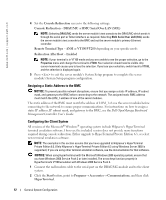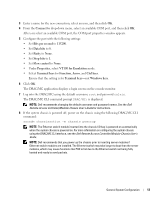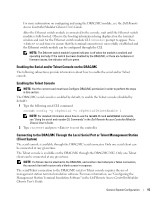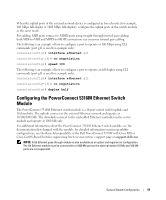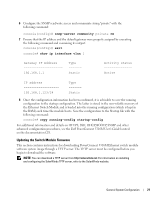Dell PowerEdge 1855 Avocent Digital Access KVM Module Installation Informati - Page 19
Integrating the System Into the Network - drac
 |
View all Dell PowerEdge 1855 manuals
Add to My Manuals
Save this manual to your list of manuals |
Page 19 highlights
Input Table 1-2 describes the fwupdate subcommand options. Table 1-2. fwupdate Subcommand Options Option -a -d -D Description The IP Address option specifies the IP address of the TFTP server. The -d option specifies the path and filename of the firmware update file on the TFTP server. After the update is complete, reset all firmware configuration parameters to the default values. For more information, see "racresetcfg" in the Dell Remote Access Controller/Modular Chassis User's Guide. Output Status of the TFTP upload can only be seen from a serial connection to the DRAC/MC since the DRAC/MC Telnet and web server services are shut down during the upload. This is to ensure that the card does not receive interrupts that might impact the firmware update. NOTE: You can download a TFTP server from http:\\solarwinds.net. For information on installing and configuring the SolarWinds TFTP server, refer to the SolarWinds website. Integrating the System Into the Network Your system is essentially a self-contained network. Table 1-3 and Table 1-4 show the mapping of the internal and external ports. Table 1-3. Internal Network Port Mapping Module Port Server module 1 LOM 1 LOM 2 Server module 2 LOM 1 LOM 2 Server module 3 LOM 1 LOM 2 Server module 4 LOM 1 LOM 2 I/O Bay 1 1/1 1/2 1/3 1/4 I/O Bay 2 1/1 1/2 1/3 1/4 General System Configuration 17