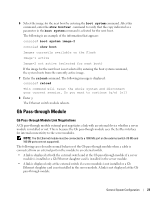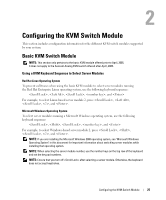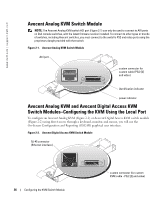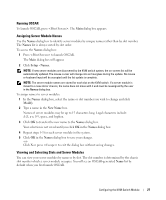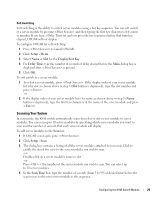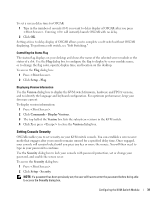Dell PowerEdge 1855 Avocent Digital Access KVM Module Installation Informati - Page 29
Running OSCAR, Assigning Server Module Names, Viewing and Selecting Slots and Server Modules - kvm
 |
View all Dell PowerEdge 1855 manuals
Add to My Manuals
Save this manual to your list of manuals |
Page 29 highlights
Running OSCAR To launch OSCAR, press . The Main dialog box appears. Assigning Server Module Names Use the Names dialog box to identify server modules by unique names rather than by slot number. The Names list is always sorted by slot order. To access the Names dialog box: 1 Press to launch OSCAR. The Main dialog box will appear. 2 Click Setup - Names. NOTE: If new server modules are discovered by the KVM switch system, the on-screen list will be automatically updated. The mouse cursor will change into an hourglass during the update. No mouse or keyboard input will be accepted until the list update is complete. NOTE: The server module names are stored for each slot on the KVM switch. If a server module is moved to a new slot or chassis, the name does not move with it and must be reassigned by the user in the Names dialog box. To assign names to server modules: 1 In the Names dialog box, select the name or slot number you wish to change and click Modify. 2 Type a name in the New Name box. Names of server modules may be up to 15 characters long. Legal characters include: A-Z, a-z, 0-9, space, and hyphen. 3 Click OK to transfer the new name to the Names dialog box. Your selection is not saved until you click OK in the Names dialog box. 4 Repeat steps 1-3 for each server module in the system. 5 Click OK in the Names dialog box to save your changes. -orClick X or press to exit the dialog box without saving changes. Viewing and Selecting Slots and Server Modules You can view your server modules by name or by slot. The slot number is determined by the chassis slot number which a server module occupies. You will see an OSCAR-generated Name list by default when you first launch OSCAR. Configuring the KVM Switch Module 27