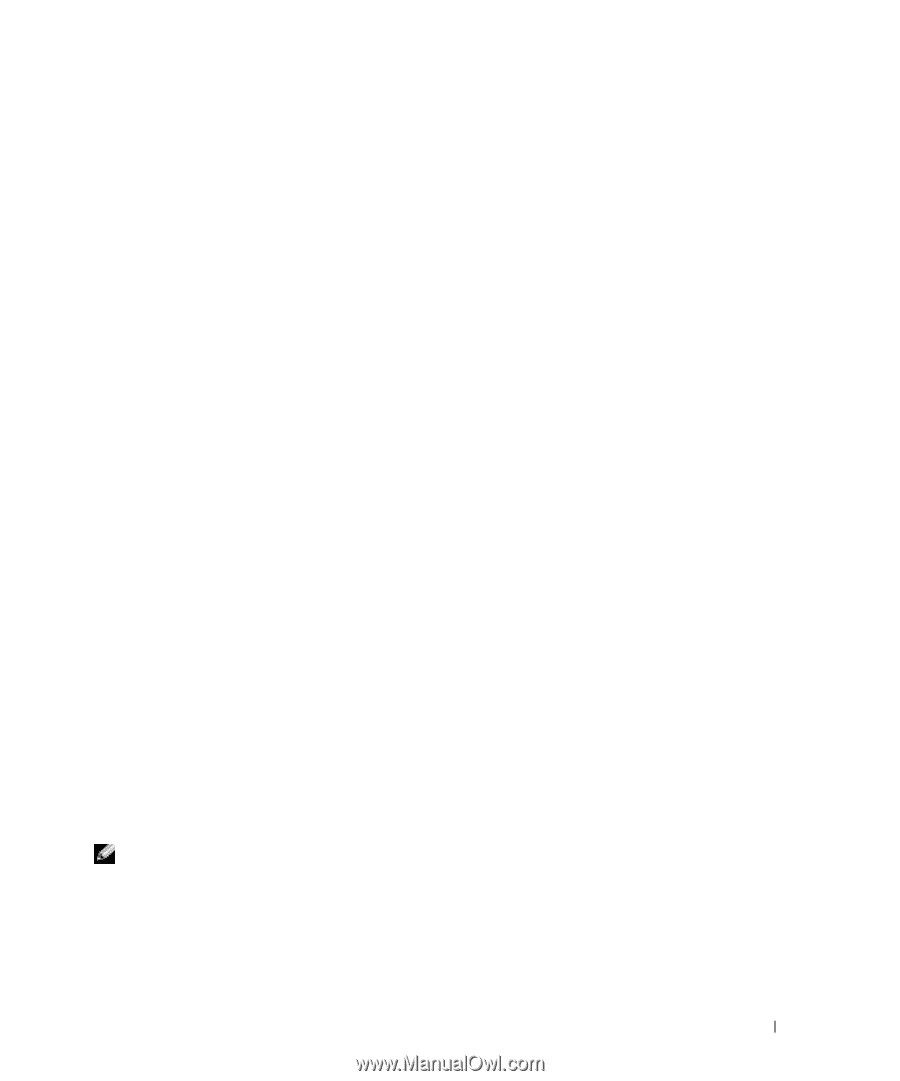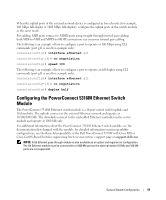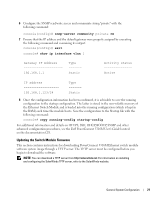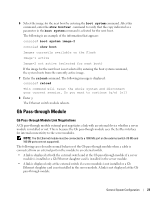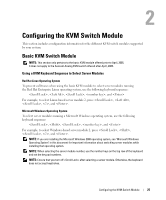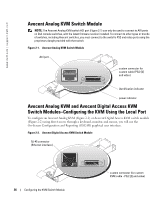Dell PowerEdge 1855 Avocent Digital Access KVM Module Installation Informati - Page 23
Updating the Switch Module Firmware, consoleconfig, private, console, Gateway IP Address - memory configuration
 |
View all Dell PowerEdge 1855 manuals
Add to My Manuals
Save this manual to your list of manuals |
Page 23 highlights
6 Configure the SNMP read/write access and community string "private" with the following command: console(config)# snmp-server community private rw 7 Ensure that the IP address and the default gateway were properly assigned by executing the following command and examining its output: console(config)# exit console# show ip interface vlan 1 Gateway IP Address 192.168.1.1 Type ------Static Activity status Active IP address 192.168.1.123/24 Type ------Static 8 Once the configuration information has been confirmed, it is advisable to save the running configuration to the startup configuration. The latter is stored in the non-volatile memory of the Ethernet Switch Module and is loaded into the running configuration (which is kept in the RAM) each time the module boots. Save the configuration to the Startup file with the following command: console# copy running-config startup-config For additional information and details on HTTPS, SSH, DHCP, BOOTP, SNMP and other advanced configuration procedures, see the Dell PowerConnect 5316M User's Guide located on the documentation CD. Updating the Switch Module Firmware This section contains instructions for downloading PowerConnect 5316M Ethernet switch module software system image through a TFTP server. The TFTP server must be configured before you begin to download the software. NOTE: You can download a TFTP server from http:\\solarwinds.net. For information on installing and configuring the SolarWinds TFTP server, refer to the SolarWinds website. General System Configuration 21