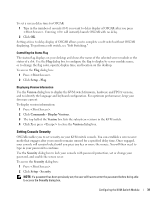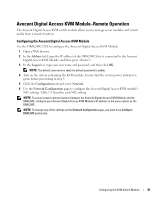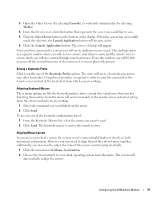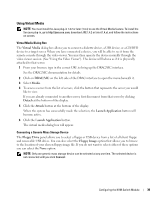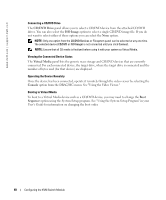Dell PowerEdge 1855 Avocent Digital Access KVM Module Installation Informati - Page 38
Accessing the Avocent Digital Access KVM Module through the DRAC/MC, Using the Video Viewer, DRAC/MC - manual
 |
View all Dell PowerEdge 1855 manuals
Add to My Manuals
Save this manual to your list of manuals |
Page 38 highlights
www.dell.com | support.dell.com Table 2-3. KVM NIC Settings Setting MAC Address Use DHCP (For NIC IP Address) (Default: Off) Static IP Address Static Gateway Static Subnet Mask Auto Negotiation Duplex Mode Network Speed Description Displays the KVM MAC address. Causes Dell OpenManage™ to obtain the IP address for the Avocent Digital Access KVM NIC from the DHCP server; deactivates the Static IP Address, Static Subnet Mask, and Static Gateway controls. Specifies or edits the Static IP address for the Avocent Digital Access KVM module NIC. This option is not available if Use DHCP is selected. Specifies or edits the static gateway for the Avocent Digital Access KVM NIC. This option is not available if Use DHCP is selected. Specifies or edits the static subnet mask for the Avocent Digital Access KVM NIC. This option is not available if Use DHCP is selected. Determines whether the DRAC/MC automatically sets the Duplex Mode and Network Speed by communicating with the nearest router or hub (On) or allows you to set the Duplex Mode and Network Speed manually (Off). Enables you to set the duplex mode to full or half to match your network environment. This option is not available if Auto Negotiation is set to On. Enables you to set the network speed to 100 Mb or 10 Mb to match your network environment. This option is not available if Auto Negotiation is set to On. Accessing the Avocent Digital Access KVM Module through the DRAC/MC 1 From your browser, type in the correct URL to bring up the DRAC/MC interface. See the DRAC/MC documentation for details. 2 Click on DRAC/MC on the left side of the DRAC interface to open the menu beneath it. 3 Open the Video Viewer by selecting Console, or work with virtual media (by selecting Media). Using the Video Viewer Using the Video Viewer, you can view and manage servers remotely as easily as if you were physically present. Using the Virtual Media dialog box, you can manage virtual media sessions allowing you to remotely back up servers, perform recovery operations, and manage operating system installation to name a few examples. 1 From your browser, type in the correct URL to bring up the DRAC/MC interface. See the DRAC/MC documentation for details. 2 Click on DRAC/MC on the left side of the DRAC interface to open the menu beneath it. 36 Configuring the KVM Switch Module