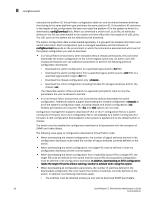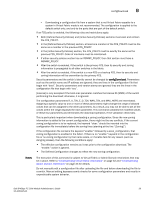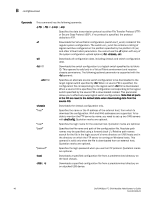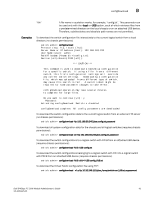Dell PowerEdge M420 8/4 Gbps FC SAN Module Administrator's Guide - Page 51
configDownload
 |
View all Dell PowerEdge M420 manuals
Add to My Manuals
Save this manual to your list of manuals |
Page 51 highlights
configDownload B switch:admin> configupload -ftp 192.168.38.245,jdoe,config.txt,password To upload all system configuration data to an external FTP server: switch:admin> configupload -all -ftp 192.168.38.245,jdoe,config.txt,password Diagnostics To upload the system configuration file for a logical switch with FID 8 to an attached USB device: switch:admin> configupload -fid 8 -ftp -USB config.txt To upload the Virtual Fabric configuration of the current platform to an external FTP server: switch:admin> configupload -vf -p ftp 10.32.248.119,jdoe,/temp/switch-conf.66.txt,password The configuration upload might fail for one or more of the following reasons: • The host name is not known to the switch. • The host IP address cannot be contacted. • The user does not have permission on the host. • The FTP server is not running on the host. configDownload Synopsis Description Downloads configuration data to the system. configdownload configdownload [- all ] [-p ftp | -ftp ] ["host","user","path" [,"passwd"]] configdownload [- all ] [-p scp| -scp ] ["host","user","path"] configdownload [- all ] [-local | -USB | -U ["file"]] configdownload [ -fid -FID [-sfid FID ] | -chassis |- all ] [-p ftp | -ftp ] ["host","user","path" [,"passwd"]] configdownload [ -fid -FID [-sfid FID ] | -chassis |- all ] [-p scp| -scp ] ["host","user","path"] configdownload [ -fid -FID [-sfid FID ] | -chassis |- all ] [-local | -USB | -U ["file"]] configdownload [ -vf] [-p ftp | -ftp ] ["host","user","path" [,"passwd"]] configdownload [ -vf] [-p scp| -scp ] ["host","user","path"] configdownload [ -vf] [-local | -USB | -U ["file"]] This command downloads configuration parameters to the local system. Two types of configuration files can be downloaded with this command: Virtual Fabric configuration parameters and system configuration parameters. You must download both types of configuration data for the system to behave as expected. You can use FTP or SCP to download configuration files from a remote host, or you can retrieve the configuration files from a predetermined directory on the local system, or from an attached USB device. Use the -vf option to download the Virtual Fabric configuration parameters. The Virtual Fabric configuration file includes logical switch definitions for a specific platform, the platform ID, Virtual Fabric status (enabled or disabled), and internal port (F_Port) trunking ports. The file should be named switch-conf_xx.txt to distinguish it from the regular system configuration (config.txt). The xx Dell 8/4Gbps FC SAN Module Administrator's Guide 37 53-1001345-01