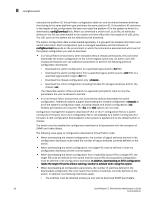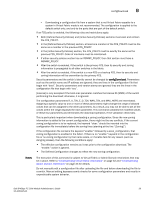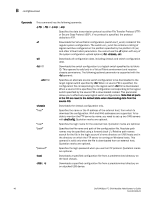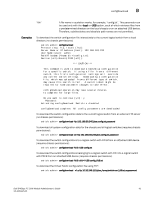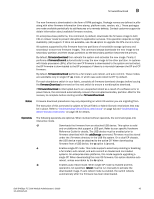Dell PowerEdge M420 8/4 Gbps FC SAN Module Administrator's Guide - Page 52
SNMP and Fabric Watch., running v6.2 firmware
 |
View all Dell PowerEdge M420 manuals
Add to My Manuals
Save this manual to your list of manuals |
Page 52 highlights
B configDownload indicates the platform ID. Virtual Fabric configuration data can only be shared between switches that belong to the same platform type and share the same platform ID. If the platform ID contained in the header of the configuration file does not match the platform ID of the system to which it is downloaded, configDownload fails. When you download a switch-conf_xx.txt file, all attributes defined in this file are downloaded to the system and take effect with the exception of LISL ports. The LISL ports on the system are not affected by this download. The system configuration data is downloaded separately. It is grouped into chassis information and switch information. Each configuration type is managed separately and the behavior of configDownload depends on the environment in which the command is executed and which part of the system configuration you wish to download. • In a Virtual Fabric environment, when executed without chassis permissions, this command downloads the switch configuration to the current logical switch only. An Admin user with chassis permissions can use additional parameters to perform the following selective configuration downloads: - Download the switch configuration to a specified logical switch (-fid FID). - Download the switch configuration from a specified logical switch source (-sfid FID) to a specified logical switch target (-fid FID). - Download the chassis configuration only (-chassis). - Download the entire configuration including the data for all logical switches and for the chassis (-all). The interactive version of the command (no operands) prompts for input on only the parameters the user is allowed to execute. • In a non-Virtual Fabric environment, this command by default downloads the switch configuration. Additional options support downloading the chassis configuration (-chassis) or all of the system's configuration data, including chassis and switch configurations (-all). Chassis permissions are required. The -fid, and -sfid options are not valid. Configuration management supports download of v6.1 or v6.2+ configuration files to a switch running v6.2 firmware, but a v6.2 configuration file is not accepted by a switch running pre-v6.2 firmware. A v6.1 configuration downloaded to a 6.2 system is applied only to the default switch or chassis. The switch must be disabled for configuration download of all parameters with the exception of SNMP and Fabric Watch. The following rules apply to configuration download in Virtual Fabric mode: • When downloading the chassis configuration, the number of logical switches defined in the configuration download must match the number of logical switches currently defined on the switch. • When downloading the switch configuration, the target FID must be defined in both the configuration download and the current system. • When downloading the switch configuration from a specified source FID to a target FID, the target FID must be defined on the switch and the source FID and associated configuration must be defined in the configuration download. In addition, downloading an SFID configuration resets the target FID ports without warning. Caution is advised when using this option. • When downloading all configuration parameters, the number of switches defined in the downloaded configuration file must match the number of switches currently defined on the switch. In addition, the following restrictions apply: - The switches must be disabled unless you only wish to download SNMP parameters. 38 Dell 8/4Gbps FC SAN Module Administrator's Guide 53-1001345-01