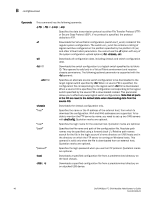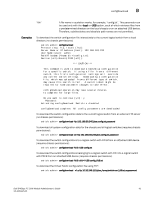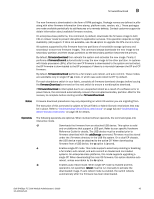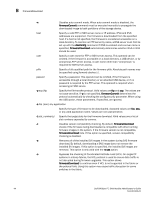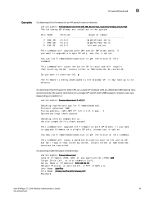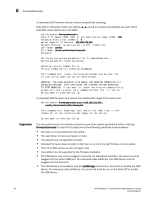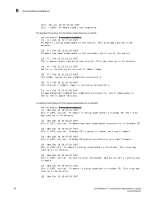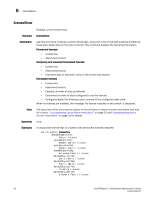Dell PowerEdge M420 8/4 Gbps FC SAN Module Administrator's Guide - Page 59
would execute the same command on a single-CP switch with USB support. Output may vary
 |
View all Dell PowerEdge M420 manuals
Add to My Manuals
Save this manual to your list of manuals |
Page 59 highlights
firmwareDownload B Examples To download the firmware to an HA switch over a network: switch:admin> firmwaredownload 192.168.166.30,johndoe,/pub/dist/release.plist,12345 The following BP blades are installed in the system. Slot Name Versions Scope of Impact 2 FR4-18i v5.3.0 GigE/FC Fast-write 7 FR4-18i v5.3.0 GigE/FC Fast-write 9 FA4-18 v5.3.0 Virtualization This command will upgrade both CPs and all BP blade above. If you want to upgrade a single CP only, use the -s option. You can run firmwaredownloadstatus to get the status of this command. This command will cause the active CP to reset and will require that existing telnet, secure telnet or SSH sessions be restarted. Do you want to continue [Y]: y The firmware is being downloaded to the Standby CP. It may take up to 10 minutes. To download the firmware to both CPs on a dual-CP chassis with an attached USB device (You would execute the same command on a single-CP switch with USB support. Output may vary depending on platform.): switch:admin> firmwaredownload -U v6.2.0 Checking system settings for firmwaredownload... Protocol selected: USB Trying address-->AF_INET IP: 127.1.1.8, flags : 2 System settings check passed. Checking version compatibility... Version compatibility check passed. This command will upgrade the firmware on both CP blades. If you want to upgrade firmware on a single CP only, please use -s option. You may run firmwaredownloadstatus to get the status of this command. This command will cause a warm/non-disruptive boot on the active CP, but will require that existing telnet, secure telnet or SSH sessions sessions be restarted. To download SAS firmware interactively: switch:admin> firmwaredownload Type of Firmware (FOS, SAS, or any application) [FOS]:SAS Target Slots (all, or slot numbers) [all]: Server Name or IP Address: 192.168.32.10 Network Protocol (1-auto-select, 2-FTP, 3-SCP) [1]: User Name: userfoo File Name: /home/userfoo/dist/release.plist Password: Dell 8/4Gbps FC SAN Module Administrator's Guide 45 53-1001345-01