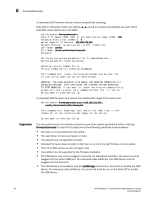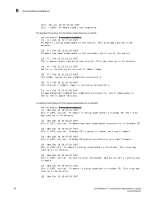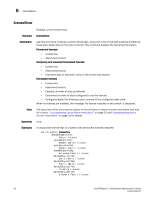Dell PowerEdge M420 8/4 Gbps FC SAN Module Administrator's Guide - Page 65
licenseAdd, After you enter a license
 |
View all Dell PowerEdge M420 manuals
Add to My Manuals
Save this manual to your list of manuals |
Page 65 highlights
licenseAdd B To display the license keys on a switch with temporary (expired) licenses installed: switch:admin> licenseShow 7QmYFYJrmDgE9tTS4AYXB9trYSGtMtrQZSTK4ZSC7FC9ZAYAgE: Integrated Routing license Expiry Date 01/16/2008 License is expired 33YBfZfKZ3tQKrRJJRtgmS3JDtCL99P4fYrJYQP7GffS4ASmNE: Enterprise Bundle license Expiry Date 01/16/2008 License is expired To display the license keys on a switch with universal time-based and slot-based licenses installed (the first two examples show time-based, the third one shows a slot-based license): switch:admin> licenseshow DAmHTPgQ7KDtKrEYQC7X7STF9HJDL7TmTWRmZPmSTSE49AEfaE: Trunking license Expiry Date 11/11/2008 License is expired H47CFSa93aKgKJM9NWMYEMaLrATQWDHCgHfZftWGGgNCYAJaBA: High-Performance Extension over FCIP/FC license Expiry Date 12/20/2008 KBrttggRJ4TEBBAt4CrXWRgSCgCJrKZNRFYS9A74ZG: 10 Gigabit Ethernet (FTR_10G) license Capacity 4 Consumed 2 Configured Blade Slots 1,3. licenseAdd Synopsis Description Adds a license key to a switch. licenseadd license Use this command to add a license key to a switch. Some features of the switch and the fabric to which it is connected are optional, licensed products. Without a valid license installed for such products, their services are not available. A license key is a string of any length consisting of upper- and lowercase letters and numbers. License keys are case-sensitive. The license must be entered exactly as issued. The system may accept an incorrectly entered license, but the licensed products will not function. After entering the license, use the licenseShow command to validate the product associated with the license. If no licensed products are shown, the license is invalid. After you enter a license, the licensed product is generally available immediately without requiring a system reboot. The following exceptions apply: • When adding a fabric license to a switch that lacks a fabric license, you must reboot the switch to activate the license. • When adding a trunking license is added to the switch, you must refresh the trunk ports to activate the trunking license. Depending on your system, use portDisable/portEnable, switchDisable/switchEnable or chassisDisable/chassisEnable to refresh the trunk ports. Dell 8/4Gbps FC SAN Module Administrator's Guide 51 53-1001345-01