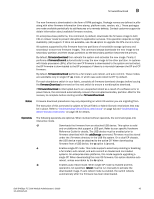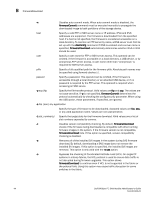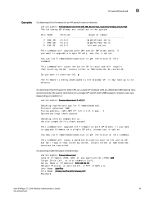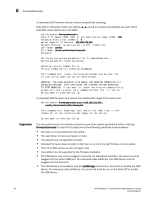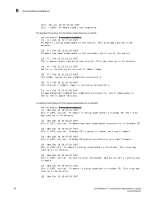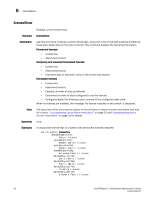Dell PowerEdge M420 8/4 Gbps FC SAN Module Administrator's Guide - Page 61
firmwareDownloadStatus, FOS, SAS, and SA
 |
View all Dell PowerEdge M420 manuals
Add to My Manuals
Save this manual to your list of manuals |
Page 61 highlights
firmwareDownloadStatus B • The switch is a single-CP switch in an interop fabric and does not support Coordinated HotCode Load. firmwareDownloadStatus Synopsis Description Note Operands Examples Displays the status of a firmware download. firmwaredownloadstatus Use this command to display an event log that records the progress and status of events during FOS, SAS, and SA firmwaredownload. The event log is created by the current firmwaredownload command and is kept until another firmwaredownload command is issued. There is a timestamp associated with each event. When downloading SAS or SA in systems with two control processor (CP) cards, you can only run this command on the active CP. When downloading FOS, the event logs in the two CPs are synchronized. This command can be run from either CP. The execution of this command is subject to Virtual Fabric or Admin Domain restrictions that may be in place. Refer to "Understanding Virtual Fabric restrictions" on page 32 and "Understanding Admin Domain restrictions" on page 33 for details. none The following example shows the status of the firmwaredownload for an SAS image to the blades in slot 2 and 7. switch:admin> firmwaredownloadstatus [1]: Thu Jul 28 00:30:49 2007 Slot 2 (SAS): Firmware is being downloaded to the blade. It may take up to 30 minutes. [2]: Thu Jul 28 00:30:49 2007 Slot 7 (SAS): Firmware is being downloaded to the blade. It may take up to 30 minutes. [3]: Thu Jul 28 00:37:42 2007 Slot 2 (SAS): Firmware has been downloaded successfully to the blade. [4]: Thu Jul 28 00:37:42 2007 Slot 7 (SAS): Firmware has been downloaded successfully to the blade. [5]: Thu Jul 28 00:37:50 2007 Slot 2 (SAS): Blade is rebooting. [6]: Thu Jul 28 00:37:50 2007 Slot 7 (SAS): Blade is rebooting. [7]: Thu Jul 28 00:37:50 2007 Slot 2 (SAS): Firmware commit is started. [8]: Thu Jul 28 00:37:50 2007 Slot 7 (SAS): Firmware commit is started. [9]: Thu Jul 28 00:37:50 2007 Slot 2 (SAS): Firmware commit has completed. Dell 8/4Gbps FC SAN Module Administrator's Guide 47 53-1001345-01