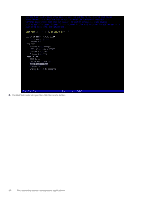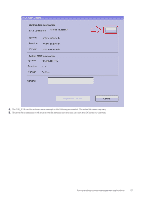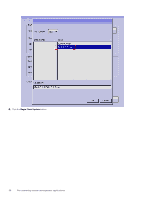Dell PowerEdge T40 EMC Installation and Service Manual - Page 23
Updating the BIOS
 |
View all Dell PowerEdge T40 manuals
Add to My Manuals
Save this manual to your list of manuals |
Page 23 highlights
Option Description • Trusted Execution - This option is disabled by Default setting. Table 13. Maintenance Option Service Tag Asset Tag SERR Messages BIOS Downgrade Data Wipe BIOS Recovery First Power On Date Table 14. System Logs Option BIOS events Description Displays the service tag of your system. Allows you to create a system asset tag if an asset tag is not already set. This option is disabled by Default setting. Allows you to control the SERR message mechanism. This option is enabled by Default setting. Some graphics cards require that the SERR message mechanism be disabled. Allows you to control the flashing of the system firmware to previous revisions. This option is disabled by Default setting. Allows you to securely erase data from all internal storage devices. This option is disabled by Default setting. Allows you to recover from certain corrupted BIOS conditions using a recovery file. This option is enabled by Default setting. This option is not set by Default setting. Description Displays the system event log and allows you to clear the log. • Clear Log Table 15. Advanced Configurations Option ASPM Description Allows you to set the Active State Power Management level: • Auto (Default setting) • Disabled • L1 Only PCIe Linkspeed Allows you to select the max PCIe link speed attainable by devices within the system. • Auto (Default setting) • Gen1 • Gen2 Updating the BIOS Prerequisites It is recommended to update your BIOS (System Setup), when you replace the system board or if an update is available. About this task NOTE: If BitLocker is enabled, it must be suspended prior to updating the system BIOS, and then re-enabled after the BIOS update is completed. Steps 1. Restart the system. 2. Go to Dell.com/support. 3. Enter the Service Tag or Express Service Code and click Submit. Pre-operating system management applications 23