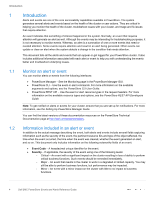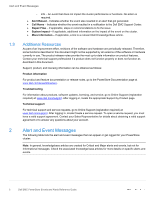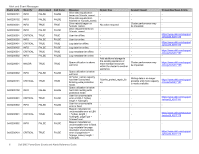Dell PowerStore 9000X EMC PowerStore Alerts and Events Reference Guide - Page 4
Introduction
 |
View all Dell PowerStore 9000X manuals
Add to My Manuals
Save this manual to your list of manuals |
Page 4 highlights
Introduction 1 Introduction Alerts and events are one of the core serviceability capabilities available in PowerStore. The system generates several alerts and events based on the health of the cluster or user actions. They are critical in helping you monitor the health of the cluster, troubleshoot issues with your cluster, and triage and fix issues that require attention. An event indicates that something of interest happened in the system. Normally, an event that requires attention will generate an alert as well. Although the events may be interesting for troubleshooting purposes, it is not necessary to monitor events. Whereas, an alert is a summation of one or more events that need or needed attention. Some events require attention and result in an alert being generated. Other events can update or clear an alert when the system detects a change in the condition that needs attention. This document lists all the alerts and events that can appear or get logged for your PowerStore cluster. It also includes additional information associated with each alert or event to help you with understanding the events better and troubleshoot underlying issues. 1.1 Monitor an alert or event You can monitor alerts or events from the following interfaces: • PowerStore Manager - See the Monitoring page in the PowerStore Manager GUI. • PowerStore CLI - Use the event or alert commands. For more information on the available arguments and options, see the PowerStore CLI User Guide. • PowerStore REST API - Use the event or alert resource types in the request headers. For more information on the available resource types and options, see the PowerStore REST API Developers Guide. Note: To get notified on alerts or events for your cluster, ensure that you are set up for notifications. For more information, see the Setting Up PowerStore Manager Guide. You can find the latest versions of these documentation resources on the PowerStore Technical Documentation page at http://dell.com/powerstoredocs. 1.2 Information included in an alert or event In addition to the actual message describing the event, both alerts and events include several fields capturing information such as the severity of the event, the pertinent resource IDs and type of the object affected, the time when the event occurred, the time when the event was cleared, whether the event generated an alert, and so on. This document only includes information on the following noteworthy fields of an event: • Event Code - A hexadecimal unique identifier for the event. • Severity - If applicable, the severity of the event using one of the following levels: - Critical - An event with a significant impact on the cluster resulting in loss of ability to perform critical business functions. Such events should be remedied immediately. - Major - An event that results in the cluster to work in a degraded or limited capacity. You may still be able to perform business functions, but performance may be impacted. - Minor - An event with a minor impact on the cluster with little to no impact to business functions. 4 Dell EMC PowerStore Events and Alerts Reference Guide