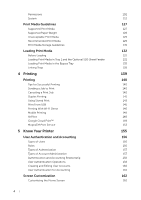Dell S3840cdn Color Smart Printer Users Guide - Page 2
Contents, Before Beginning, Setting Up the Printer Printer Setup - driver
 |
View all Dell S3840cdn manuals
Add to My Manuals
Save this manual to your list of manuals |
Page 2 highlights
Contents 1 Before Beginning 9 Notes, Cautions, and Warnings 10 User's Guide 11 Conventions 11 Finding Information 12 Product Features 13 Graphic Symbols on the Printer and Their Meanings 14 About the Printer 15 Front and Rear Views 15 Control Panel 17 Additional Components 17 2 Setting Up the Printer (Printer Setup) 19 Preparing Printer Hardware 20 Space Requirements 20 Securing the Printer 20 Connecting and Setting Up Your Printer 24 Connecting to a Computer or a Network 24 Turning On/Off the Printer 26 Configuring Initial Settings on the Control Panel 26 Setting Up the Printer Using Dell Printer Easy Install (Windows® Only) 27 Configuring the Wireless Settings 28 Setting the IP Address 34 Assigning an IP Address 34 Verifying the IP Settings 35 Installing Printer Drivers on Windows® Computers 36 Identifying Printer Driver Pre-install Status 36 Starting Dell Printer Easy Install 36 USB Cable Connection Setup 37 Network Connection Setup 38 Setting Up for Shared Printing 39 Installing Printer Drivers on Macintosh Computers 41 Installing the Drivers and Software 41 2|