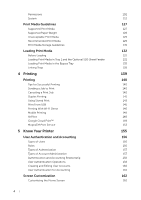Dell S3840cdn Color Smart Printer Users Guide - Page 5
Maintaining Your Printer, Encryption and Digital Signature Settings, Understanding Printer Messages - drum
 |
View all Dell S3840cdn manuals
Add to My Manuals
Save this manual to your list of manuals |
Page 5 highlights
Customizing App Screens 162 Encryption and Digital Signature Settings Encryption and Digital Signature Overview Configuration of HTTP Communications Encryption Configuration of Encryption using IPSec Configuration of Wireless LAN WPA-Enterprise (EAP-TLS) Configuration of Wireless LAN WPA-Enterprise (PEAPV0-MS-CHAPV2, EAP-TTLS PAP, EAP-TTLS CHAP) 164 164 165 166 167 168 Understanding Printer Messages 169 Status Codes 169 Other Errors 206 Specifications 207 Operating System Compatibility 207 Power Supply 208 Dimensions 208 Weight 208 Memory 208 Page Description Language (PDL)/Emulation, Operating System, and Interface 208 Environment 210 Cables 210 Print Specifications 210 Wireless Connection Specifications 211 6 Maintaining Your Printer 213 Maintaining Your Printer Determining the Status of Supplies Conserving Supplies Ordering Supplies Storing Print Media Storing Consumables Replacing the Toner Cartridges Replacing the Drum Cartridges Replacing the Waste Toner Box Cleaning the Exterior Cleaning the Touch Screen Cleaning Inside the Printer Moving the Printer Adjusting Color Registration 214 214 216 216 216 216 216 218 224 226 227 227 236 237 Removing Options 241 Removing the Optional 550-Sheet Feeder 241 |5