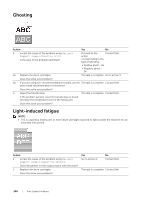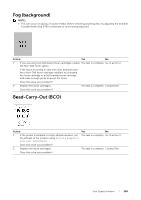Dell S3840cdn Color Smart Printer Users Guide - Page 264
Print Quality Problems, The output is too light, Toner smears or print comes off
 |
View all Dell S3840cdn manuals
Add to My Manuals
Save this manual to your list of manuals |
Page 264 highlights
Print Quality Problems The output is too light Action 1 If you are using non-Dell brand toner cartridges, enable the Non-Dell Toner option. Does this solve your problem? 2 The print media surface may be uneven. Try changing the paper type setting in the printer driver. Does this solve your problem? 3 Verify that the correct print media is being used. If not, use the print media recommended for the printer. Does this solve your problem? 4 If only one color is light, replace the drum cartridges. If all colors are light, replace the 2nd Belt Transfer Roller (2nd BTR). Does this solve your problem? Yes No The task is complete. Go to action 2. The task is complete. Go to action 3. The task is complete. Go to action 4. The task is complete. Contact Dell. Toner smears or print comes o Action 1 The print media surface may be uneven. Try changing the paper type setting in the printer driver. Does this solve your problem? 2 Verify that the correct print media is being used. If not, use the print media recommended for the printer. Does this solve your problem? Yes No The task is complete. Go to action 2. The task is complete. Go to action 3. 264 | Print Quality Problems