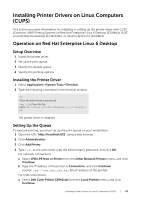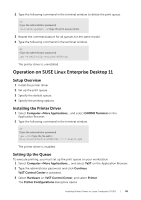Dell S3840cdn Color Smart Printer Users Guide - Page 40
Additional Drivers, Browse, Software and Documentation
 |
View all Dell S3840cdn manuals
Add to My Manuals
Save this manual to your list of manuals |
Page 40 highlights
NOTE: • If the OS bit editions (32/64 bit edition) differ between a print server and a client computer, you need to manually add the printer driver for the client computer edition on the server. Otherwise, the printer driver cannot be installed on the client computer using methods such as Point and Print. For example, if the print server runs on Windows Vista® 32-bit edition, while the client computer runs on Windows® 7 64-bit edition, follow the procedures below to additionally install the printer driver for 64-bit client on the 32-bit server. a Click Additional Drivers on the screen for sharing printers. For details about how to display this screen, see "Enabling Shared Printing from the Computer". b Select the x64 check box, and then click OK. c Insert the Software and Documentation disc into your computer. d Click Browse to specify the folder that contains the 64-bit OS driver, and then click OK. Installation starts. 40 | Installing Printer Drivers on Windows® Computers