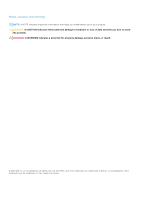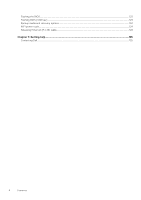Speakers
...............................................................................................................................................................................
41
Removing the speakers (in 3-cell battery configuration)
...................................................................................
41
Installing the speakers (in 3-cell battery configuration)
....................................................................................
42
Removing the speakers (in 4-cell battery configuration)
..................................................................................
43
Installing the speakers (in 4-cell battery configuration)
....................................................................................
44
System fan
..........................................................................................................................................................................
46
Removing the system fan - UMA
............................................................................................................................
46
Installing the system fan - UMA
...............................................................................................................................
47
Removing the system fan - discrete
.......................................................................................................................
48
Installing the system fan - discrete
.........................................................................................................................
49
Heat sink
..............................................................................................................................................................................
50
Removing the heat sink - UMA
................................................................................................................................
50
Installing the heat sink - UMA
...................................................................................................................................
51
Removing the heat sink - discrete
...........................................................................................................................
51
Installing the heat sink - discrete
............................................................................................................................
52
Coin-cell battery
................................................................................................................................................................
53
Removing the coin-cell battery - UMA
..................................................................................................................
53
Installing the coin-cell battery - UMA
....................................................................................................................
54
Removing the coin-cell battery - discrete
.............................................................................................................
55
Installing the coin-cell battery - discrete
...............................................................................................................
55
I/O board
.............................................................................................................................................................................
56
Removing the I/O board - UMA
..............................................................................................................................
56
Installing the I/O board - UMA
.................................................................................................................................
57
Removing the I/O board - discrete
.........................................................................................................................
59
Installing the I/O board - discrete
...........................................................................................................................
60
Power button with fingerprint reader (optional)
........................................................................................................
61
Removing the power button and optional fingerprint reader - UMA
..............................................................
61
Installing the power button with finger reader - UMA
.......................................................................................
62
Removing the power button and optional fingerprint reader - discrete
........................................................
63
Installing the power button with finger reader - discrete
................................................................................
63
DC-in port
...........................................................................................................................................................................
64
Removing the DC-in port - UMA
.............................................................................................................................
64
Installing the DC-in port - UMA
...............................................................................................................................
65
Removing the DC-in port - discrete
.......................................................................................................................
66
Installing the DC-in port - discrete
..........................................................................................................................
67
Touchpad
.............................................................................................................................................................................
68
Removing the touchpad - UMA
...............................................................................................................................
68
Installing the touchpad - UMA
.................................................................................................................................
70
Removing the touchpad - discrete
...........................................................................................................................
71
Installing the touchpad - discrete
............................................................................................................................
72
Display assembly
................................................................................................................................................................
73
Removing the display assembly - UMA
..................................................................................................................
73
Installing the display assembly - UMA
....................................................................................................................
75
Removing the display assembly - discrete
............................................................................................................
76
Installing the display assembly - discrete
...............................................................................................................
79
System board
......................................................................................................................................................................
81
Removing the system board - UMA
........................................................................................................................
81
Installing the system board - UMA
..........................................................................................................................
83
Removing the system board - discrete
..................................................................................................................
86
Installing the system board - discrete
....................................................................................................................
88
4
Contents