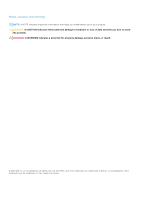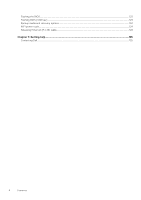Palm-rest and keyboard assembly
.................................................................................................................................
91
Removing the palm-rest and keyboard assembly - UMA
...................................................................................
91
Installing the palm-rest and keyboard assembly - UMA
.....................................................................................
92
Removing the palm-rest and keyboard assembly - discrete
.............................................................................
93
Installing the palm-rest and keyboard assembly - discrete
...............................................................................
94
Chapter 4: Software
....................................................................................................................
96
Downloading Windows drivers
.......................................................................................................................................
96
Chapter 5: System setup
.............................................................................................................
97
Boot menu
...........................................................................................................................................................................
97
Navigation keys
..................................................................................................................................................................
97
Boot Sequence
...................................................................................................................................................................
98
BIOS setup
..........................................................................................................................................................................
98
Overview
.......................................................................................................................................................................
98
Boot configuration
......................................................................................................................................................
99
Integrated Devices
....................................................................................................................................................
100
Storage
..........................................................................................................................................................................
101
Display
...........................................................................................................................................................................
101
Connection options
...................................................................................................................................................
102
Power management
..................................................................................................................................................
102
Security
........................................................................................................................................................................
103
Password
.....................................................................................................................................................................
104
Update and Recovery
...............................................................................................................................................
106
System management
................................................................................................................................................
106
Keyboard
......................................................................................................................................................................
107
Pre-boot behavior
......................................................................................................................................................
108
Virtualization support
................................................................................................................................................
109
Performance
...............................................................................................................................................................
109
System logs
..................................................................................................................................................................
110
Updating the BIOS in Windows
....................................................................................................................................
110
Updating BIOS on systems with BitLocker enabled
............................................................................................
111
Updating the Dell BIOS in Linux and Ubuntu environments
..............................................................................
111
Flashing the BIOS from the F12 One-Time boot menu
......................................................................................
111
System and setup password
..........................................................................................................................................
116
Assigning a system setup password
.......................................................................................................................
117
Deleting or changing an existing system setup password
................................................................................
117
Chapter 6: Troubleshooting
........................................................................................................
118
Built-in self-test (BIST)
..................................................................................................................................................
118
System board built-in self-test (M-BIST)
..................................................................................................................
119
Display panel power rail built-in self-test (L-BIST)
............................................................................................
119
Display panel power rail built-in self-test (L-BIST)
.................................................................................................
120
Display panel built-in self-test (LCD-BIST)
...............................................................................................................
120
Outcome
.............................................................................................................................................................................
121
SupportAssist diagnostics
..............................................................................................................................................
121
Running the SupportAssist diagnostics
.......................................................................................................................
121
System diagnostic lights
.................................................................................................................................................
121
Recovering the operating system
................................................................................................................................
123
Contents
5