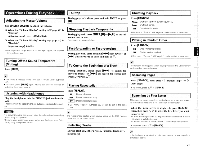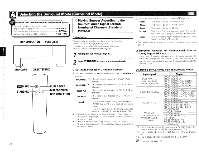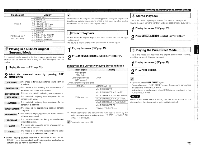Denon 4310CI Owners Manual - Page 71
Listening, Rhapsody, SOURCE, SELECT], ENTER, ENTER.
 |
UPC - 883795001014
View all Denon 4310CI manuals
Add to My Manuals
Save this manual to your list of manuals |
Page 71 highlights
Listening to Rhapsody 1 Playback preparation. 0 Check the network environment, then turn on the AVR4310CI's power (rGr'page 23 "Connecting tU d Home Network (LAN)"). ) If settings are required, make the "Network Connecting" (teirpage 39). 2 Press [SOURCE SELECT] to display the GUI Source Select menu, then select "Eil" (a2r page 27). Switching the main remote control unit to the "NET/ 16.0 USB" mode (r:page 89 "Operating the Main Remote Control Unit"). 4 Use AV to select "Sign in your account", then press ENTER or D. Rhapsody DENON 5tarta:30edaykr4al SI•11. to your account 5 Enter Username and Password. 7:Rhapsody Account Sign In Username Password DENON OK 6 After inputting the "Username" and "Password", select "OK", then press ENTER. If the "Username" and "Password" match, the top menu for Rhapsody is displayed. O Username : [Input characters] [Lower case characters] abcdefghijklmnopqrstuvwxyz [Upper case characters] ABCDEFGHIJKLMNOPQRSTUVWXYZ [Symbols I }- (Space) [Numbers] 0123456789 Password • [Input characters] [Lower case characters] abcdefghijklmnopqrstuvwxyz [Upper case characters] ABCDEFGHIJKLMNOPQRSTUVWXYZ [Symbols I }- (Space) [Numbers] 0123456789 7 Adjust the items below. u Adjusting the master volume 1OPpage 70) u Selecting the surround mode (a2r page 71) u Adjusting the Sound and Picture Quality ((erpage 73) NOTE • The password should be no longer than 99 characters. • The password may not contain underscores ( _ ). • Press RETURN to cancel the input. When "Cancel input?" is displayed, select "Yes", then press ENTER. Select the Search Mode Playing Rhapsody Rhapsody DENON a _i.l.iUThapsody Music Guide...4-HE W Search Ai Rhapsody C Chhaannnenlsels [I] ill My Library 0 0 Search From Rhapsody Latest Information 1 Use AV to select "Rhapsody Music Guide", then press ENTER or I> 2 Use AV to select the information for track selection, then press ENTER or >. After selecting, the information is displayed Use AV to select the track, then press ENTER or '1P D. O Enter a Character Search For the Track You Want to Listen to 1Use AV to select "Search", then press ENTER or >. 2 Use AV to select the search item, then press ENTER or >. The search display appears. You can search by artist name, album name, track name or keyword. 3 Enter the characters, then press ENTER. 68