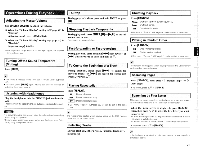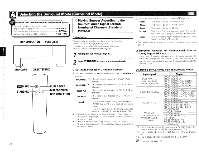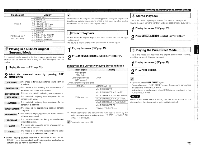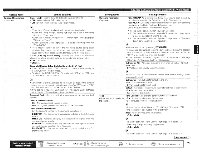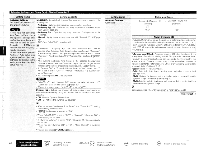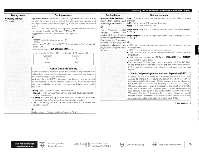Denon 4310CI Owners Manual - Page 74
Selecting, Surround, Surroun
 |
UPC - 883795001014
View all Denon 4310CI manuals
Add to My Manuals
Save this manual to your list of manuals |
Page 74 highlights
Selecting the Surround Mode (Surroun • CD Symbols used to indicate buttons in this manual Button located on both the main unit and the remote control unit o BUTTON Button only on the main unit o- Button only on the remote control unit [BUTTON] • IIINEWINININNIMMIMMEMN, • , DSP SIMULATION PURE DIRECT I--STANDARD DIRECT/STEREO 4, Playing Sources According to the Sources' Audio Signal Format/ Number of Channels (Standard Playback) Operations The selectable surround modes depend on the following: • Format of the audio signals being input • Number of channels of the audio signals being input • The set amplifier assignment ( page 34) 1 Playing the source (gE'page 53). 2 Press STANDARD to select the surround mode. u Surround Playback of 2-channel Sources (i) Select the mode for the source at "Mode" ([1:17- Page 731. Cinema : This mode is suited for movie sources. Music : This mode is suited for music sources. Game : This mode is suited for games. Pro Logic This is the Pro Logic playback mode. This can be selected when playing with a DOLBY PLII decoder. Height : This is the Front Height playback mode. Set "Front Height" to "ON" (Cpage 741. The modes that can be selected depend on the input source being played. u Surround Playback of Multi-channel Sources (Dolby Digital, DTS, etc.) In the case of standard playback of multi channel sources, the AVR-4310CI recognizes the format of the multi-channel audio input signal and automatically operates the appropriate decoder for surround sound. Displaying the Currently Playing Surround Mode [=1MAIN] STANDARD 00 0„ PURE DIRECT DIRECT/STEREO DSP SIMULATION Cr) The mode switches as shown below each time STANDARD is pressed. DOLBY PLIlz *1 The signals are decoded in DOLBY PLIIz for playback. DOLBY PUN *2 The signals are decoded in DOLBY PLIIx for playback. DOLBY PLII : The signals are decoded in DOLBY PLll for playback. DTS NE0:6 : The signals are decoded in DTS NEO:6 for playback. neural : It is possible to play analog input signals and PCM (2-channel, 48 kHz or less) in the surround mode. This is the optimum mode for playing sources recorded in XM HD Surround (r page 100). *1 This can be set when "Amp Assign" is set to "Front Height" and "Speaker Configuration" - "Front Height" is set to something other than "None". *2 This can be set when "Amp Assign" is set to "Normal" and "Speaker Configuration" - "Surround Back" is set to something other than "None". Input signal Display DOLBY DIGITAL (other than 2ch) / DOLBY DIGITAL EX DOLBY DIGITAL Plus DOLBY DIGITAL DOLBY DIGITAL EX DOLBY DIGITAL+PLIIx CINEMA DOLBY DIGITAL+PLIIx MUSIC DOLBY DIGITAL+PLIIz HEIGHT DOLBY DIGITAL+ DOLBY DIGITAL+ +EX DOLBY DIGITAL+ + PLIIx CINEMA DOLBY DIGITAL+ + PLIIx MUSIC DOLBY DIGITAL+ + PLIlz HEIGHT DOLBY TrueHD DTS (5.1ch) / DTS-ES Discrete 6.1 / DTS-ES Matrix 6.1 / DTS 96/24 DOLBY TrueHD DOLBY TrueHD+EX DOLBY TrueHD+PLllx CINEMA DOLBY TrueHD+PLIIx MUSIC DOLBY TrueHD+PLIlz HEIGHT DTS SURROUND DTS+PLIIx CINEMA DTS+PLIIx MUSIC DTS+PLIIz HEIGHT DTS+NEO:6 DTS ES MTRX6.1 (*1) DTS ES DSCRT6.1 (*2) DTS 96/24 ( * 3) *1 : This is displayed when the input sianal is "DTS-ES Matrix 6.1" and the AVR-4310CI's "AFDM" setting is set to "ON" *2 This is displayed when the input signal is "DTS-ES Discrete 6.1". *3 : This is displayed when the input signal is "DTS 96/24". ,00'" For details, see page 104. 71