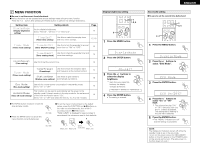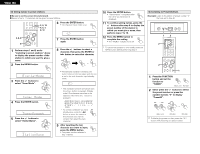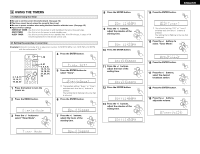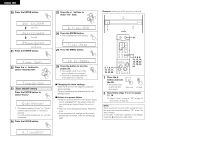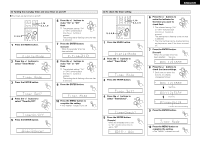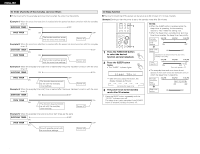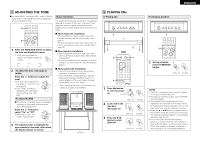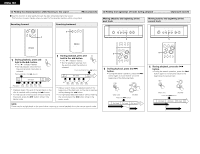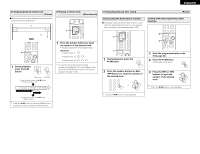Denon D-107 Owners Manual - Page 18
Timer ON/OFF setting, TimerOn/Off
 |
UPC - 081757504850
View all Denon D-107 manuals
Add to My Manuals
Save this manual to your list of manuals |
Page 18 highlights
ENGLISH 20 Press the ENTER button. ENTER MENU P.SET ¡On 12:35PM Start time MENU P.SET ¡Off12:56PM End time MENU P.SET ¡TunerVol24 Volume setting 21 Press the ENTER button. ENTER 25 Press the +/− buttons to make "On" flash. PRESET + - MENU P.SET E.Timer On? 26 Press the ENTER button. ENTER • This completes the timer setting. Lit MENU P.SET Timer Mode 27 Press the MENU button. MENU MENU P.SET Timer Set? 22 Press the +/− buttons to select "TimerOn/Off". PRESET + - MENU P.SET TimerOn/Off 23 Timer ON/OFF setting Press the ENTER button to ENTER select "Every". MENU P.SET Every/Once? The selected setting ("Every" or "Once") switches each time the +/− buttons is pressed. The setting that is flashing is the one that is selected. 24 Press the ENTER button. ENTER P.SET FM 87.50MHz 28 Press the button to turn the power off. • The standby mode is set. (The power indicator turns orange.) • The timer is activated when the timer start time is reached. POWER 2 Changing the timer settings Reset the timer from the beginning using the desired settings. The previous settings are cleared and the new settings are set. 2 If there is a power failure • If there is a power failure or if the power supply cord is unplugged from the power outlet, the time settings are cleared. Reset the current time. • The once timer settings are cleared. Reset the timer. • If the everyday timer settings and the tuner's presettings are cleared, make the presettings again. [Example] Listening to a CD using the once timer 1 3, 7, 9, 11, 13, 15, 17, 19, 22, 25 OPEN / CLOSE 5 POWER 1 4 7 10 TIME PROG / DIRECT 2 3 CALL 5 6 CLEAR 8 9 RANDOM REPEAT +10 TITLE FOLDER SLEEP TONE/SDB DISPLAY ENTER MENU STOP PLAY/PAUSE /BAND VOLUME PRESET + - MUTE FUNCTION 27 2 4, 5, 6, 8, 10, 12, 14, 16, 18, 20, 21, 23, 24, 26 1 Press the 5 button and load the CD. • The power turns on and the disc door opens. OPEN / CLOSE 5 (Main unit) (RC-909) 2 Now follow steps 2 to 27 on pages 17, 18. Select "Once" at step 6, "CD" at step 16 and "Once" at step 23. NOTE: When setting the function while setting the timer, the timer can be set by selecting "CD" even if no disc is loaded. In this case, "Insert Disc" appears on the display. Press the 5 button and insert a disc. MENU P.SET E.TimerOff? 18