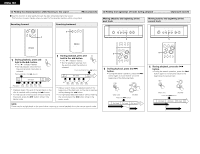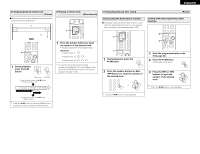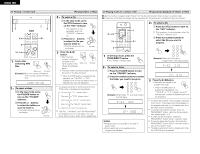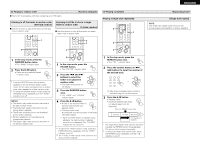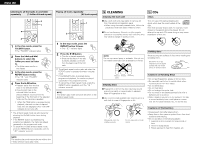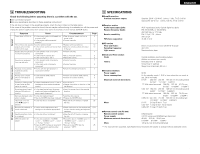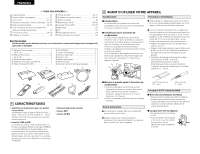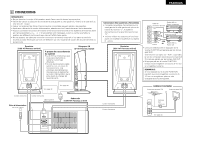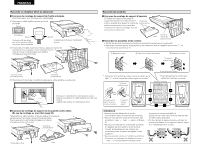Denon D-107 Owners Manual - Page 27
folder in random order, 1-folder random]
 |
UPC - 081757504850
View all Denon D-107 manuals
Add to My Manuals
Save this manual to your list of manuals |
Page 27 highlights
ENGLISH (3) Playing in random order Random playback] 2 The D-107 is compatible with discs containing up to 256 tracks. Listening to all the tracks in random order [All-track random] 2 Use this function to play all the tracks on the disc once in random order. 7 10 TIME CLEAR 8 9 RANDOM REPEAT +10 TITLE FOLDER SLEEP TONE/SDB DISPLAY ENTER MENU 1 Listening to all the tracks in a single folder in random order [1-folder random] 2 Use this function to play all the tracks in a single folder once in random order. RANDOM REPEAT 10 +10 TIME TITLE FOLDER SLEEP 3 TONE/SDB DISPLAY ENTER MENU 1 2 STOP PLAY/PAUSE /BAND VOLUME PRESET + 1 In the stop mode, press the RANDOM button twice. • The "RAND" indicator lights. RANDOM 2 Press the 1/3 button. PLAY/PAUSE • Tracks are automatically played in random order. Press the REPEAT button during random playback to set the all-track random repeat mode. All the tracks are played once in random order, then repeated in another random order. To cancel the all-track random mode, press the RANDOM button repeatedly until the "RAND" indicator turns off. NOTES: • The random play mode cannot be set while in the play or pause mode. • The single track repeat mode cannot be set during random playback. • The all-track remaining time is not displayed during random playback. • Random playback is not possible during programmed playback. • The random play mode cannot be set when in the all-track repeat mode. 4 STOP PLAY/PAUSE /BAND VOLUME PRESET + 2 - 1 In the stop mode, press the FOLDER button. • The "FOLDER" indicator lights. FOLDER 2 Press the 8 and 9 buttons to select the folder to be played in random order. • The folder name scrolls on the display. PRESET + - 3 Press the RANDOM button once. • The "RAND" and "FOLDER" indicator lights. RANDOM 4 Press the 1/3 button. PLAY/PAUSE • A track in the selected folder is selected automatically and playback starts. • The stop mode is set automatically once all the tracks in the folder have been played. When the TIME button is pressed during playback, the track number of elapsed track time are displayed. (The "FOLDER" indicator do not turns off.) To cancel the 1-folder random mode, press the RANDOM button repeatedly until the "RAND" indicator turns off. The 1-folder all-track repeat mode cannot be set during random playback. (4) Playing repeatedly Repeat playback] Playing a single track repeatedly PROG / DIRECT 1 2 3 CALL 4 5 6 2 CLEAR 7 8 9 RANDOM REPEAT 10 +10 1 TIME TITLE FOLDER SLEEP TONE/SDB DISPLAY ENTER MENU [Single track repeat] NOTE: The single track repeat mode cannot be set during programmed playback or random playback. 3 STOP PLAY/PAUSE /BAND VOLUME PRESET + 2 - MUTE FUNCTION 1 In the stop mode, press the REPEAT button once. • The " 1 " indicator lights. REPEAT 2 Press the number buttons or 9, 8 buttons to input the number of the desired track. 1 2 3 4 5 6 7 8 9 10 +10 PRESET + or - Step 3 can be skipped when a track is selected using the number buttons. 3 Press the 1/3 button. • Playback starts. • Once the selected track ends, it is played again from the beginning. PLAY/PAUSE Press the REPEAT button once. 3rd track 4th track 5th track This operation is repeated. The single track repeat mode can also be set by pressing the REPEAT button during playback. The current track is played repeatedly. To cancel the single track repeat mode, press the REPEAT button repeatedly until the " 1" indicator turns off. 27