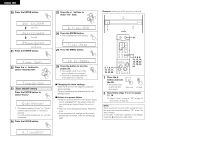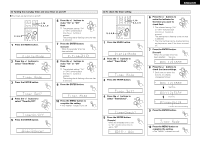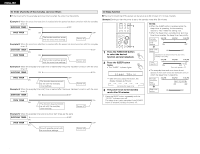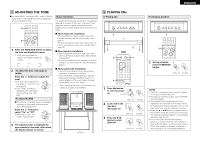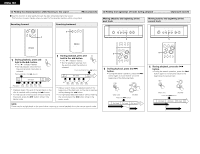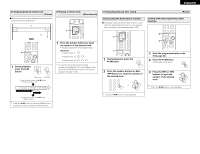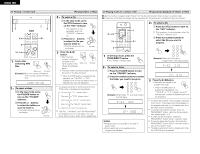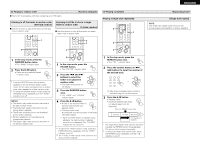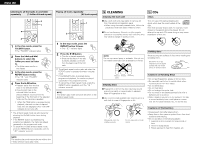Denon D-107 Owners Manual - Page 23
number of the desired, buttons to input
 |
UPC - 081757504850
View all Denon D-107 manuals
Add to My Manuals
Save this manual to your list of manuals |
Page 23 highlights
ENGLISH (5) Stopping playback temporarily Pause] 2 Use this function to stop playback temporarily then resume from the same point. 10 TIME +10 TITLE FOLDER SLEEP TONE/SDB DISPLAY ENTER MENU 1 STOP PLAY/PAUSE /BAND VOLUME PRESET + - 1 During playback, press the 1/3 button. 1 PLAY/PAUSE (6) Playing a certain track Direct search] 1 OPEN / CLOSE 5 POWER 1 4 7 10 TIME PROG / DIRECT 2 3 CALL 5 6 CLEAR 8 9 RANDOM REPEAT +10 TITLE FOLDER SLEEP TONE/SDB DISPLAY ENTER MENU 1 Press the number buttons to input the number of the desired track. • Playback starts from the selected track. [Example] To select track 4: 4 To select track 12: +10 2 To select track 30: +10 +10 10 To use the direct play function during programmed playback, first stop playback then press the PROG/DIRECT button to cancel the programmed play mode. (Main unit) (RC-909) During playback, press the 1/3 button. → The pause mode is set. 4th track 5th track 6th track (Pause) During pause, press the 1/3 button. → Playback begins. Press the 1/3 button to resume playback from the point at which the pause mode was set. (7) Stopping playback after cueing Pause] Cueing using the direct search function 2 The pause mode can be set after a track is cued using the direct search function for convenience when recording onto a cassette tape or MD. 2 1 4 7 10 TIME PROG / DIRECT 2 3 CALL 5 6 CLEAR 8 9 RANDOM REPEAT +10 TITLE FOLDER SLEEP TONE/SDB DISPLAY ENTER MENU 1 STOP PLAY/PAUSE /BAND VOLUME PRESET 1 During playback, press the PLAY/PAUSE 1/3 button. Cueing with the programmed search function TONE/SDB DISPLAY ENTER MENU 2 STOP PLAY/PAUSE /BAND VOLUME PRESET + 3 - MUTE FUNCTION TUNING 1 Start the programmed play mode. (See page 24.) 2 Press the 1/3 button. • The pause mode is set. PLAY/PAUSE 2 Press the number buttons or 9, 8 buttons to input the number of the desired track. 1 2 3 4 5 6 7 8 9 PRESET + or - 10 +10 Press the 1/3 button to start playback. 3 Press the 9 or 8 buttons to input the number of the desired track. PRESET + - Press the 1/3 button to start playback. 23