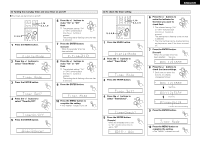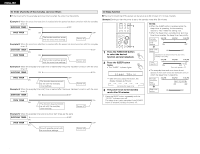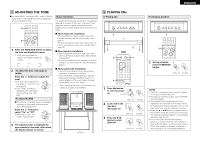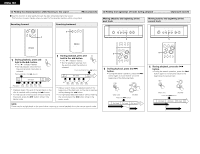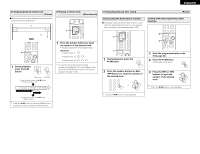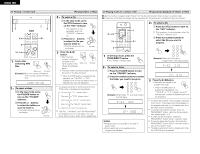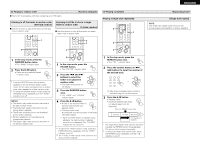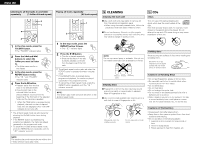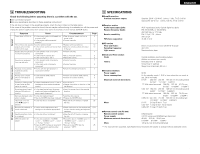Denon D-107 Owners Manual - Page 24
PROG/DIRECT button., Repeat playback]
 |
UPC - 081757504850
View all Denon D-107 manuals
Add to My Manuals
Save this manual to your list of manuals |
Page 24 highlights
ENGLISH (8) Playing tracks in a certain order Programmed playback] 2 Use this function to select certain tracks from the disc and program them to play in a certain order. 2 Up to 30 tracks can be programmed. 2 OPEN / CLOSE 5 POWER 1 4 7 10 TIME PROG / DIRECT 2 3 CALL 5 6 CLEAR 8 9 RANDOM REPEAT +10 TITLE FOLDER SLEEP TONE/SDB DISPLAY ENTER MENU 1 NOTES: • Programming is not possible in the play or pause mode. • Direct searching is not possible during programmed playback. • The single track repeat mode cannot be set during programmed playback. • Random playback is not possible during programmed playback. 3 STOP PLAY/PAUSE /BAND VOLUME PRESET 1 In the stop mode, press the PROG/DIRECT button. • The "PROG" indicator lights. PROG / DIRECT 2 Press the number buttons to select the tracks for programmed playback. [Example] To program the 5th, 12th and 7th tracks, press 5 , +10 , 2 and 7 . 3 Press the 1/3 button. • The tracks are played in the programmed order. PLAY/PAUSE To check the contents of the program, press the CALL button. The programmed tracks appear in the programmed order on the display each time the CALL button is pressed. To change the program settings, press the PROG/DIRECT button, clear the entire program, then repeat steps 1 to 3. To clear the entire program, press the PROG/DIRECT button while in the stop mode. To use the direct play function, first press the PROG/DIRECT button while in the stop mode to cancel the program mode. The last programmed track is cleared each time the CLEAR button is pressed. (9) Playing in random order Random playback] 2 Use this function to play all the tracks on the disc once in random order. 7 10 TIME CLEAR 8 9 RANDOM REPEAT +10 TITLE FOLDER SLEEP TONE/SDB DISPLAY ENTER MENU 1 2 STOP PLAY/PAUSE /BAND VOLUME PRESET + 1 In the stop mode, press the RANDOM button. • The "RAND" indicator lights. RANDOM 2 Press the 1/3 button. PLAY/PAUSE • Tracks are automatically played in random order. Press the REPEAT button during random playback to set the all-track random repeat mode. All the tracks are played once in random order, then repeated in another random order. To cancel the random play mode, either set the stop mode or press the RANDOM button again. NOTES: • The random play mode cannot be set while in the play or pause mode. • The single track repeat mode cannot be set during random playback. • The all-track remaining time is not displayed during random playback. • The random play mode cannot be set when in the all-track repeat mode. (10) Playing repeatedly Repeat playback] Playing all tracks repeatedly [All track repeat] 7 10 TIME CLEAR 8 9 RANDOM REPEAT +10 TITLE FOLDER SLEEP TONE/SDB DISPLAY ENTER MENU 1 2 STOP PLAY/PAUSE /BAND VOLUME PRESET + 1 In the stop mode, press the REPEAT button twice. • The " 1" indicator lights. REPEAT 2 Press the 1/3 button. • The disc is played repeatedly. • Once the last track on the disc is played, playback continues from the beginning of the first track. PLAY/PAUSE The all track repeat mode can also be set by pressing the REPEAT button twice during playback. If the REPEAT button is pressed during programmed playback, the tracks are played repeatedly in the programmed order. To cancel the all track repeat mode, press the REPEAT button repeatedly until the " 1" indicator turns off. NOTE: The random play mode cannot be set when in the all-track repeat mode. 24