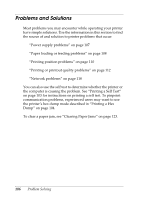Epson C11C605001 Reference Guide - Page 101
Problem Solving, Diagnosing the Problem, Using the Error Indicators - printing problems
 |
UPC - 010343853614
View all Epson C11C605001 manuals
Add to My Manuals
Save this manual to your list of manuals |
Page 101 highlights
Chapter 5 Problem Solving 5 Diagnosing the Problem If you are having trouble with the printer, try to diagnose and 5 solve the problem as described in this chapter. If you have a specific problem relating to print quality or printer operation, see "Problems and Solutions" on page 106. For problems that 5 may be related to USB connections, see "Correcting USB Problems" on page 119. 5 Using the Error Indicators 5 If your printer stops working and the control panel lights are on or flashing and a message appears on the LCD panel, or the printer beeps, use the following table to diagnose and fix the 5 problem. If you cannot fix your printer problem using this table, see "Problems and Solutions" on page 106. 5 LCD message and Beep Problem panel light status pattern Error: Paper out ••• Solution No paper is loaded on the selected tractor. 5 O Paper Out O Pause Load paper in the printer or select a different tractor by pressing the Front/Rear button. 5 ••• The paper is not loaded correctly. Error: No paper ••• loaded O Paper Out O Pause Remove your paper and reload it correctly. 5 Continuous paper is not fed to the standby position. Tear off the printed page at the perforation; then press the LF/FF Load button. The printer 5 feeds the paper to the standby position. Problem Solving 101