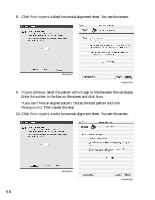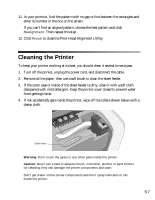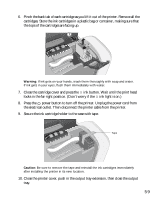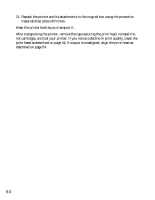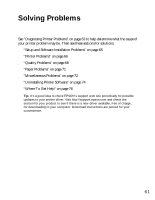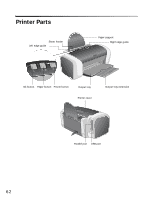Epson C84WN Printer Basics - Page 58
Transporting the Printer
 |
UPC - 010343849143
View all Epson C84WN manuals
Add to My Manuals
Save this manual to your list of manuals |
Page 58 highlights
Transporting the Printer If you need to ship your printer, you must prepare it for transportation by removing the ink cartridges and packing the printer in its original box or one of a similar size. 1. Turn on the printer. 2. Remove any paper from the printer, then remove the paper support. 3. Open the printer cover. 4. Press the ink button. The print head moves to the ink cartridge replacement position, and the power light begins to flash. Note: Don't press the ink button for more than 2 seconds, or the printer will start to clean the print head. Caution: To avoid damaging the printer, never move the print head by hand. 5. Open the cartridge cover. 58

58
Transporting the Printer
If you need to ship your printer, you must prepare it for transportation by removing
the ink cartridges and packing the printer in its original box or one of a similar size.
1.
Turn on the printer.
2.
Remove any paper from the printer, then remove the paper support.
3.
Open the printer cover.
4.
Press the
ink button. The print head moves to the ink cartridge replacement
position, and the
power light begins to flash.
Note:
Don’t press the
ink button for more than 2 seconds, or the printer will
start to clean the print head.
Caution:
To avoid damaging the printer, never move the print head by hand.
5.
Open the cartridge cover.