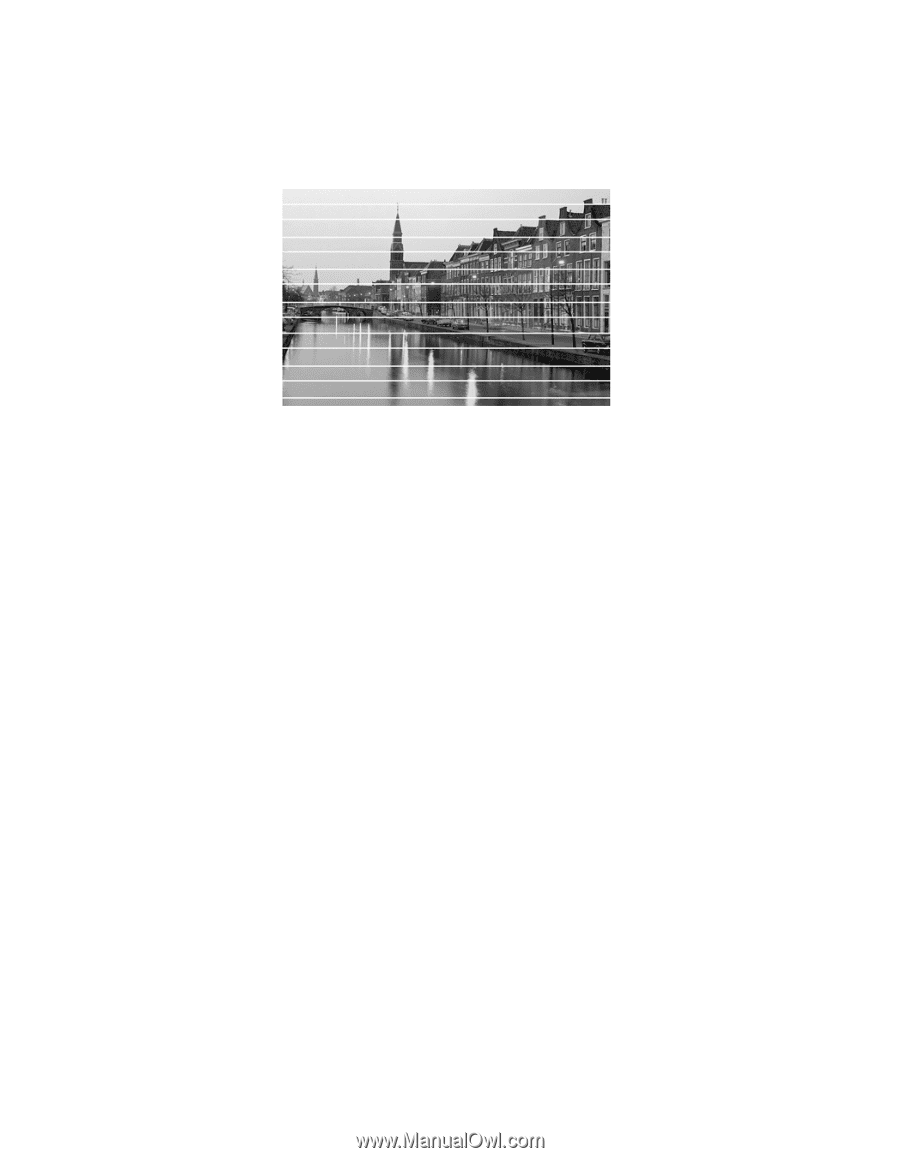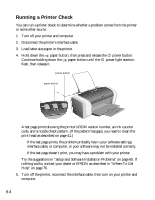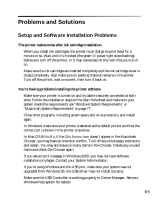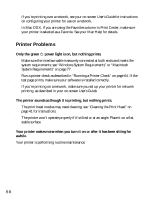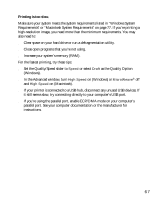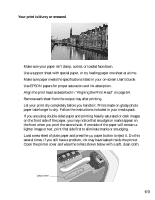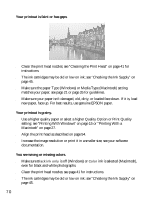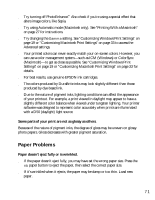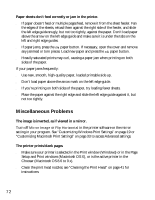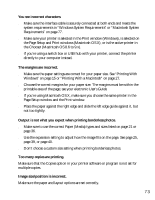Epson C84WN Printer Basics - Page 68
Quality Problems, Try using Automatic mode Macintosh only; See Printing With a Macintosh
 |
UPC - 010343849143
View all Epson C84WN manuals
Add to My Manuals
Save this manual to your list of manuals |
Page 68 highlights
Quality Problems You see banding (light lines). ■ Clean the print head nozzles; see "Cleaning the Print Head" on page 41 for instructions. ■ Select a higher Quality Option or Print Quality and turn off High Speed mode; see "Printing With Windows" on page 15 or "Printing With a Macintosh" on page 27. ■ Make sure the paper Type (Windows) or Media Type (Macintosh) setting matches your paper; see page 35 for guidelines. ■ Make sure the printable side of the paper is face up. It's usually whiter or shinier. ■ The ink cartridges may need replacing; see "Replacing an Ink Cartridge" on page 45. ■ Try using Automatic mode (Macintosh only); See "Printing With a Macintosh" on page 27 for instructions. ■ Align the print head as described in "Aligning the Print Head" on page 54. 68