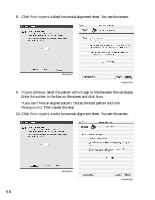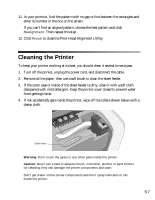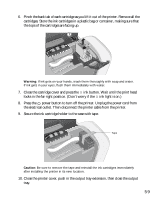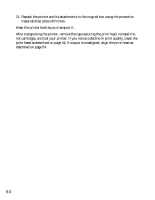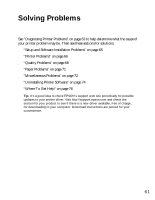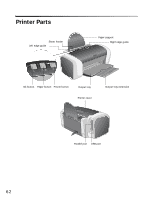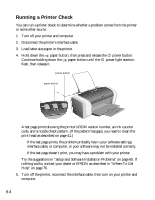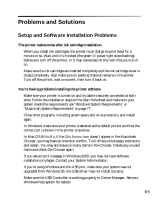Epson C84WN Printer Basics - Page 60
print head as described on if output is misaligned, align the print head
 |
UPC - 010343849143
View all Epson C84WN manuals
Add to My Manuals
Save this manual to your list of manuals |
Page 60 highlights
11. Repack the printer and its attachments in the original box using the protective materials that came with them. Keep the printer level as you transport it. After transporting the printer, remove the tape securing the print head, reinstall the ink cartridges, and test your printer. If you notice a decline in print quality, clean the print head as described on page 41; if output is misaligned, align the print head as described on page 54. 60

60
11. Repack the printer and its attachments in the original box using the protective
materials that came with them.
Keep the printer level as you transport it.
After transporting the printer, remove the tape securing the print head, reinstall the
ink cartridges, and test your printer. If you notice a decline in print quality, clean the
print head as described on page 41; if output is misaligned, align the print head as
described on page 54.