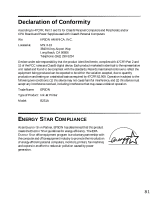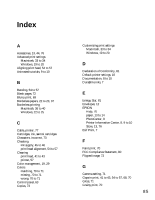Epson C84WN Printer Basics - Page 86
Print Show, 9 to 10, Photo RPM
 |
UPC - 010343849143
View all Epson C84WN manuals
Add to My Manuals
Save this manual to your list of manuals |
Page 86 highlights
H Head cleaning utility, 41 to 43 Help, EPSON, 76 I Ink cartridges purchasing, 44 replacing empty, 45 to 50 replacing old, 44, 50 to 53 safety instructions, 46, 79 Ink supply, checking, 45 to 46 J Jams, paper, 72 L Light print, 70 Lights, 63 Loading paper borderless papers, 23, 37 envelopes, 12 single sheets, 11 to 12 special EPSON papers, 13 to 14 M Macintosh advanced print settings, 33 to 34 customizing print settings, 33 to 34 printing, 27 to 40 system requirements, 77 uninstalling printer software, 74 to 75 Margins, incorrect, 73 Matching colors, 70 to 71 Media type setting, 21, 35 to 36 Mirror image, 72 Monitoring print status, 18, 30, 32 86 Movies, 9 to 10 Moving printer, 58 to 60 N Noise, 65, 66 Nozzle check, 43, 64 P Page layout settings Macintosh, 29, 32 Windows, 20 Paper borderless papers, 22 to 23, 37 envelopes, 12 feeding problems, 71 to 72 single sheets, 11 to 12 special EPSON papers, 13 to 14 storing prints, 22, 36 type setting, 21, 35 to 36 Part numbers EPSON paper, 13 ink cartridges, 44 Photo RPM, 19, 33, 34 PhotoEnhance, 71 Photo-sharing website, 8 Print head aligning, 54 to 57 cleaning, 41 to 43 nozzle check, 43 Print head alignment utility, 54 to 57 Print quality, 68 to 71 Print settings, customizing, 19 to 20, 33 to 34 Print Show, 9 to 10