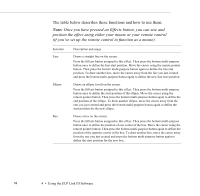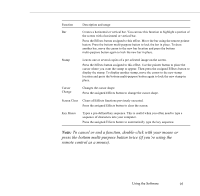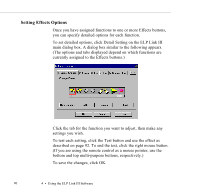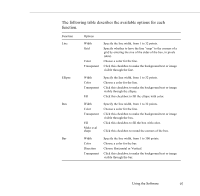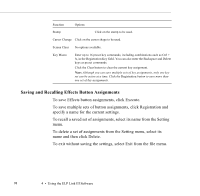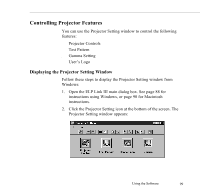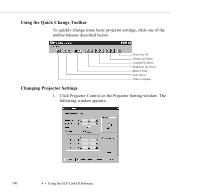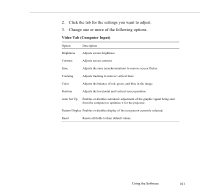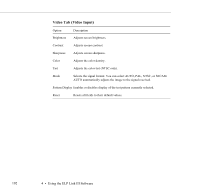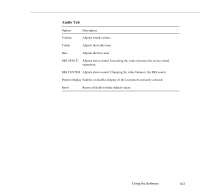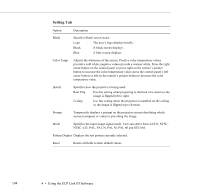Epson ELP-5500 User Manual - Page 109
Controlling Projector Features, Displaying the Projector Setting Window
 |
UPC - 010343820371
View all Epson ELP-5500 manuals
Add to My Manuals
Save this manual to your list of manuals |
Page 109 highlights
Controlling Projector Features You can use the Projector Setting window to control the following features: q Projector Controls q Test Pattern q Gamma Setting q User's Logo Displaying the Projector Setting Window Follow these steps to display the Projector Setting window from Windows: 1. Open the ELP Link III main dialog box. See page 88 for instructions using Windows, or page 90 for Macintosh instructions. 2. Click the Projector Setting icon at the bottom of the screen. The Projector Setting window appears: Using the Software 99

Using the Software
99
Controlling Projector Features
You can use the Projector Setting window to control the following
features:
●
Projector Controls
●
Test Pattern
●
Gamma Setting
●
User’s Logo
Displaying the Projector Setting Window
Follow these steps to display the Projector Setting window from
Windows:
1.
Open the ELP Link III main dialog box. See page 88 for
instructions using Windows, or page 90 for Macintosh
instructions.
2.
Click the Projector Setting icon at the bottom of the screen. The
Projector Setting window appears: