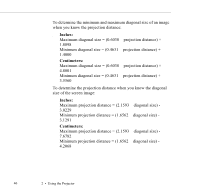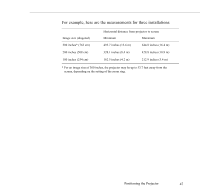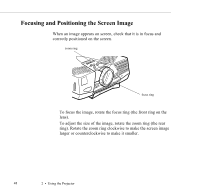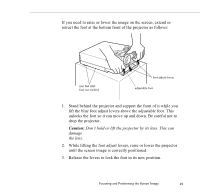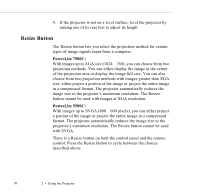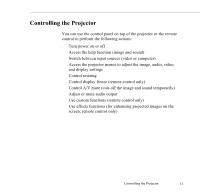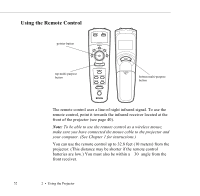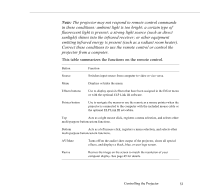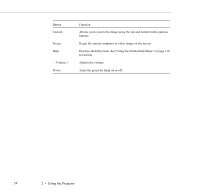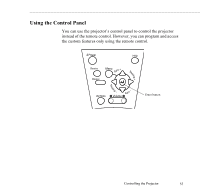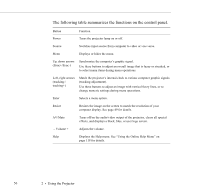Epson ELP-5500 User Manual - Page 60
Controlling the Projector, Control A/V mute cuts off the image and sound temporarily
 |
UPC - 010343820371
View all Epson ELP-5500 manuals
Add to My Manuals
Save this manual to your list of manuals |
Page 60 highlights
Controlling the Projector You can use the control panel on top of the projector or the remote control to perform the following actions: q Turn power on or off q Access the help function (image and sound) q Switch between input sources (video or computer) q Access the projector menus to adjust the image, audio, video, and display settings q Control resizing q Control display freeze (remote control only) q Control A/V mute (cuts off the image and sound temporarily) q Adjust or mute audio output q Use custom functions (remote control only) q Use effects functions (for enhancing projected images on the screen; remote control only) Controlling the Projector 51

Controlling the Projector
51
Controlling the Projector
You can use the control panel on top of the projector or the remote
control to perform the following actions:
●
Turn power on or off
●
Access the help function (image and sound)
●
Switch between input sources (video or computer)
●
Access the projector menus to adjust the image, audio, video,
and display settings
●
Control resizing
●
Control display freeze (remote control only)
●
Control A/V mute (cuts off the image and sound temporarily)
●
Adjust or mute audio output
●
Use custom functions (remote control only)
●
Use effects functions (for enhancing projected images on the
screen; remote control only)