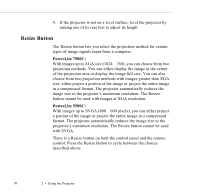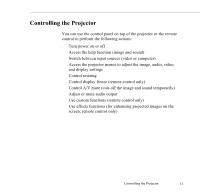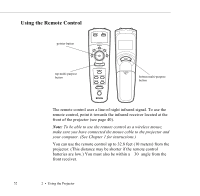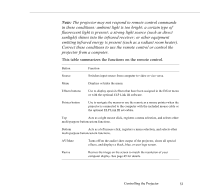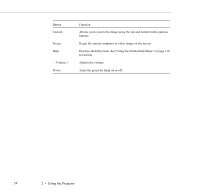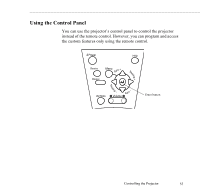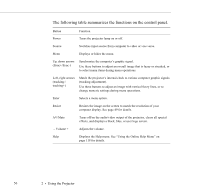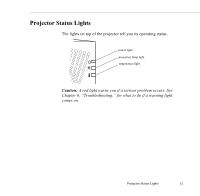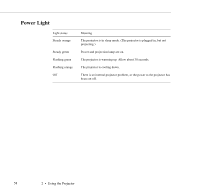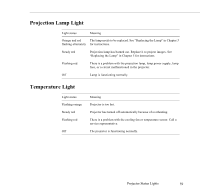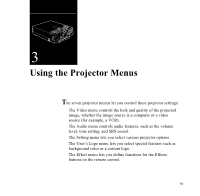Epson ELP-5500 User Manual - Page 64
Using the Control Panel, the custom features only using the remote control.
 |
UPC - 010343820371
View all Epson ELP-5500 manuals
Add to My Manuals
Save this manual to your list of manuals |
Page 64 highlights
Using the Control Panel You can use the projector's control panel to control the projector instead of the remote control. However, you can program and access the custom features only using the remote control. Enter button Controlling the Projector 55
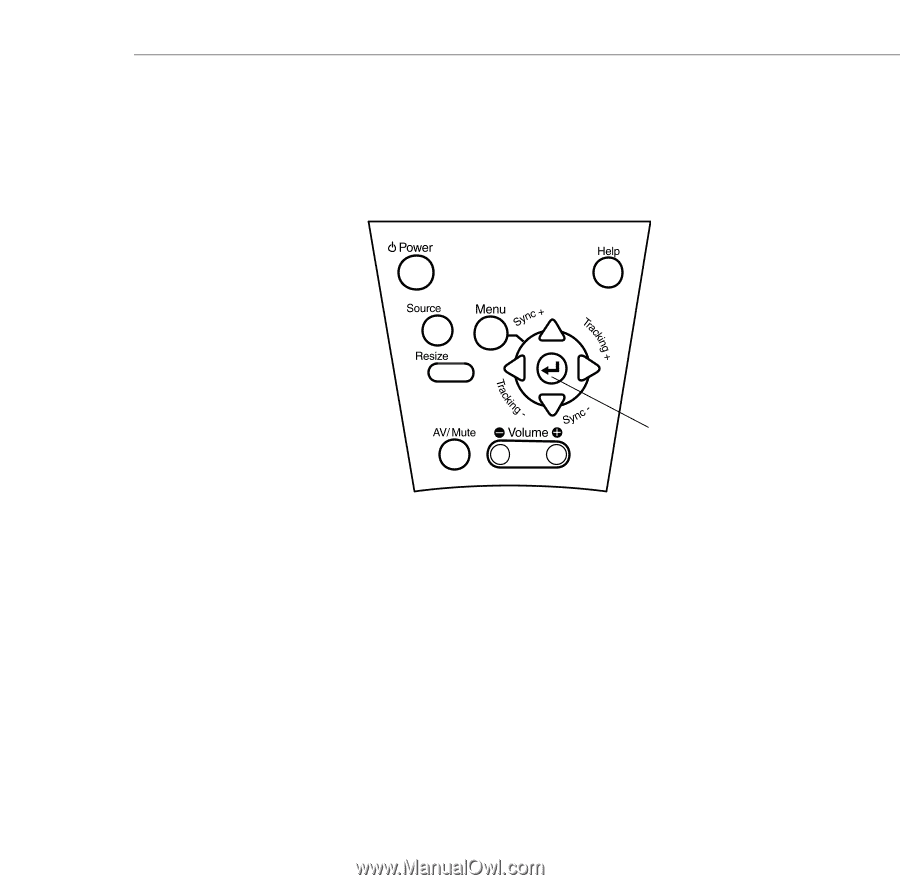
Controlling the Projector
55
Using the Control Panel
You can use the projector’s control panel to control the projector
instead of the remote control. However, you can program and access
the custom features only using the remote control.
Enter button