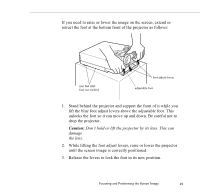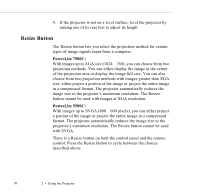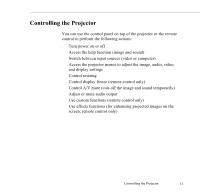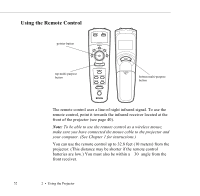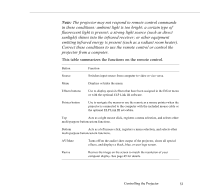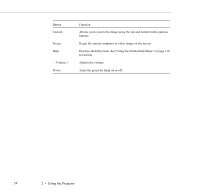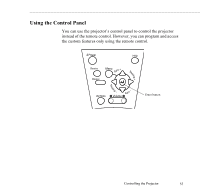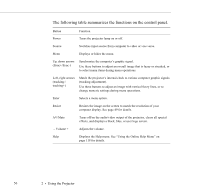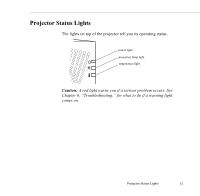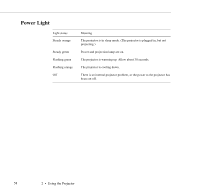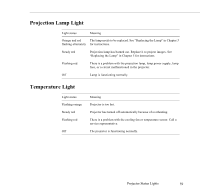Epson ELP-5500 User Manual - Page 63
Displays the Help menu. SeeUsing the Online Help Menu on Adjusts the volume. - projector lamp
 |
UPC - 010343820371
View all Epson ELP-5500 manuals
Add to My Manuals
Save this manual to your list of manuals |
Page 63 highlights
Button Custom Freeze Help - Volume + Power Function Allows you to zoom the image using the top and bottom multi-purpose buttons. Keeps the current computer or video image on the screen. Displays the Help menu. See"Using the Online Help Menu" on page 118 for details. Adjusts the volume. Turns the projector lamp on or off. 54 2 • Using the Projector
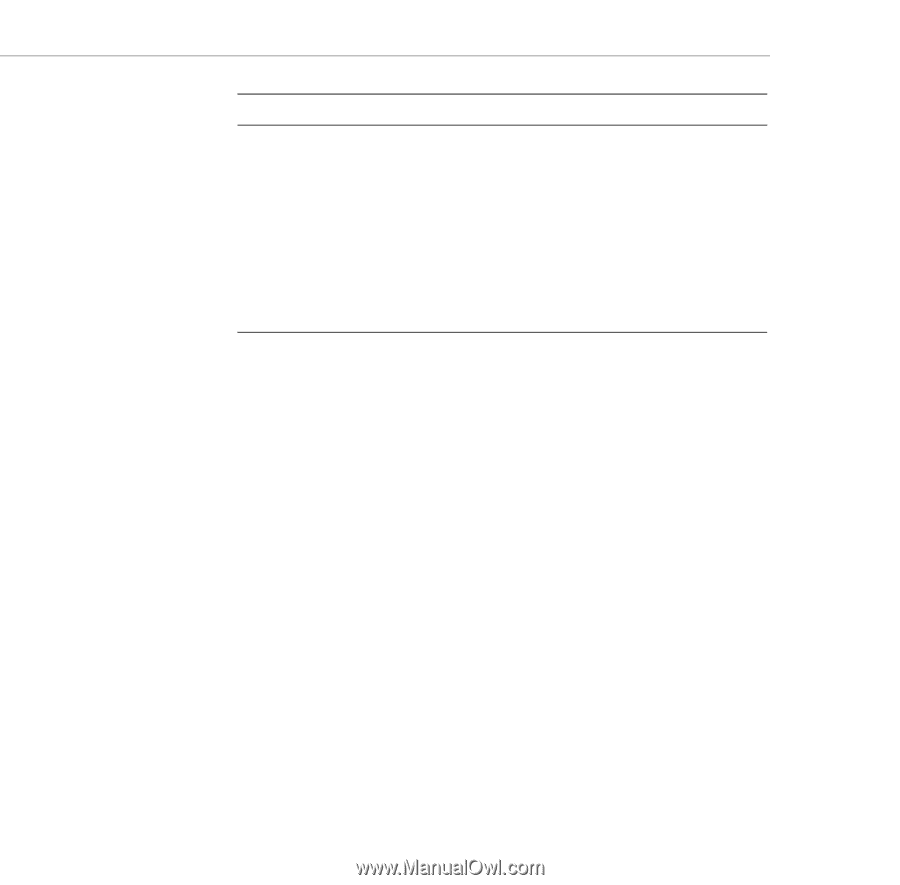
2
•
Using the Projector
54
Custom
Allows you to zoom the image using the top and bottom multi-purpose
buttons.
Freeze
Keeps the current computer or video image on the screen.
Help
Displays the Help menu. See“Using the Online Help Menu” on page 118
for details.
– Volume +
Adjusts the volume.
Power
Turns the projector lamp on or off.
Button
Function