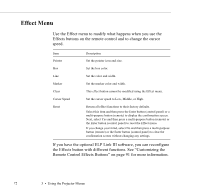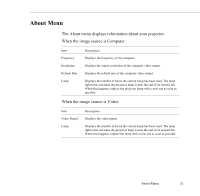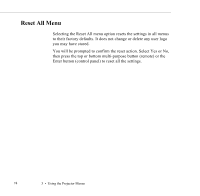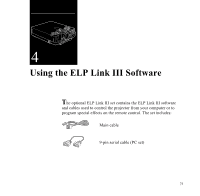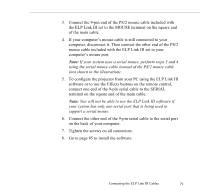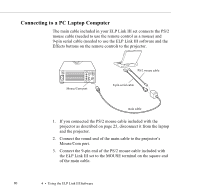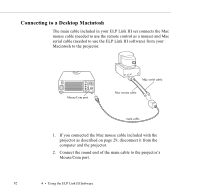Epson ELP-5500 User Manual - Page 87
Connecting the ELP Link III Cables, Macintosh OS System 7.x and OS System 8.x
 |
UPC - 010343820371
View all Epson ELP-5500 manuals
Add to My Manuals
Save this manual to your list of manuals |
Page 87 highlights
The ELP Link III software can be used with the following operating systems: q Windows 3.x q Windows 95 q Windows 98 q Windows NT 4.0 q Macintosh OS System 7.x and OS System 8.x If you purchased the ELP Link III set, follow the instructions in this chapter to connect the cables and install and use the software. Connecting the ELP Link III Cables Once you have connected the projector video cable, monitor cable and audio cable (if needed) as described in Chapter 1, you need to connect the ELP Link III main cable, mouse cable, and serial cable as described in this section. Connecting the ELP Link III Cables 77

Connecting the ELP Link III Cables
77
The ELP Link III software can be used with the following operating
systems:
●
Windows 3.x
●
Windows 95
●
Windows 98
●
Windows NT 4.0
●
Macintosh OS System 7.x and OS System 8.x
If you purchased the ELP Link III set, follow the instructions in this
chapter to connect the cables and install and use the software.
Connecting the ELP Link III Cables
Once you have connected the projector video cable, monitor cable
and audio cable (if needed) as described in Chapter 1, you need to
connect the ELP Link III main cable, mouse cable, and serial cable
as described in this section.